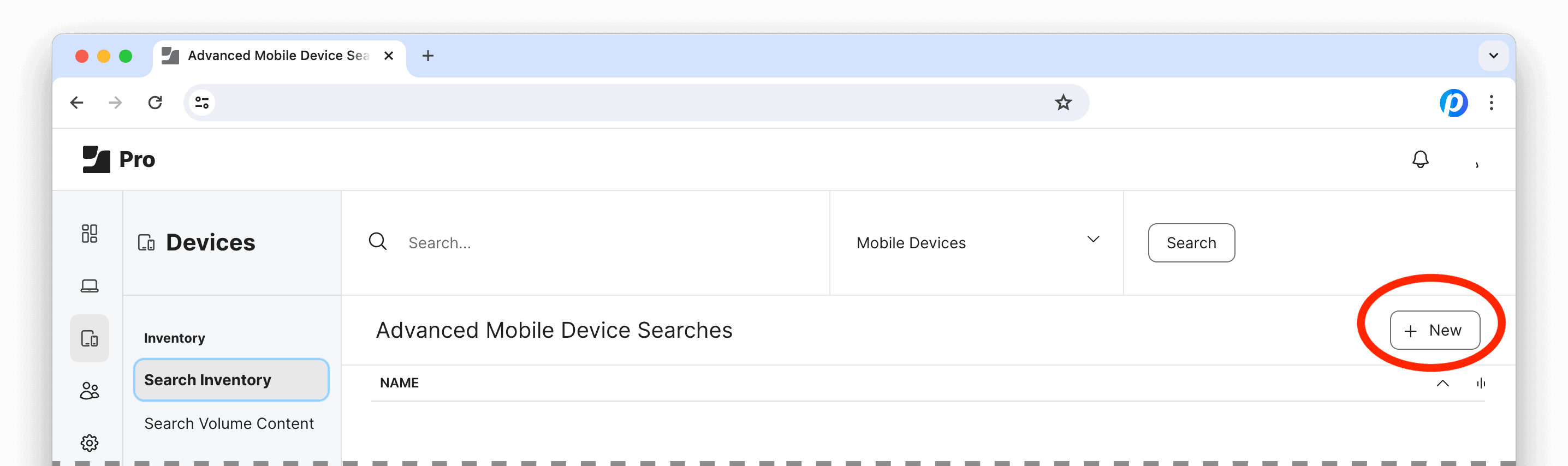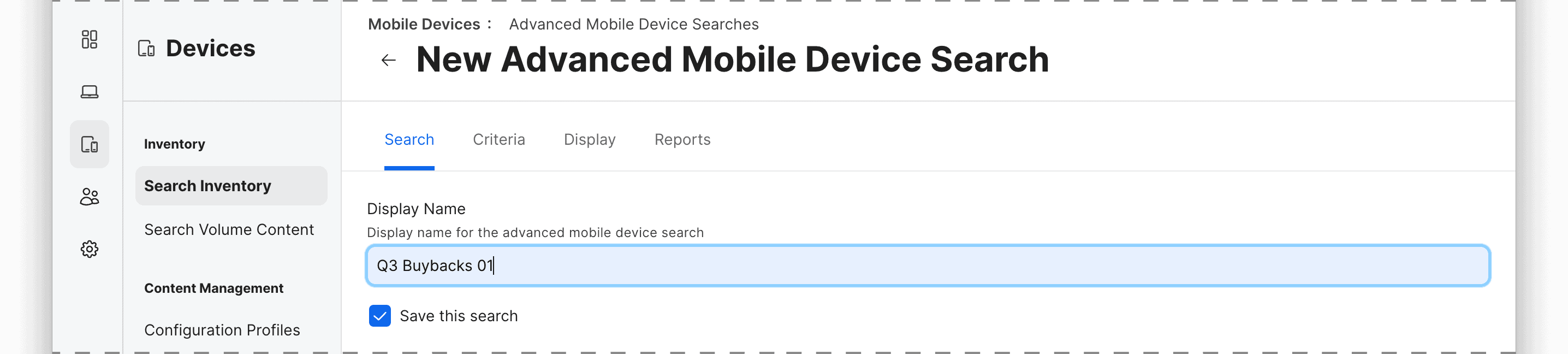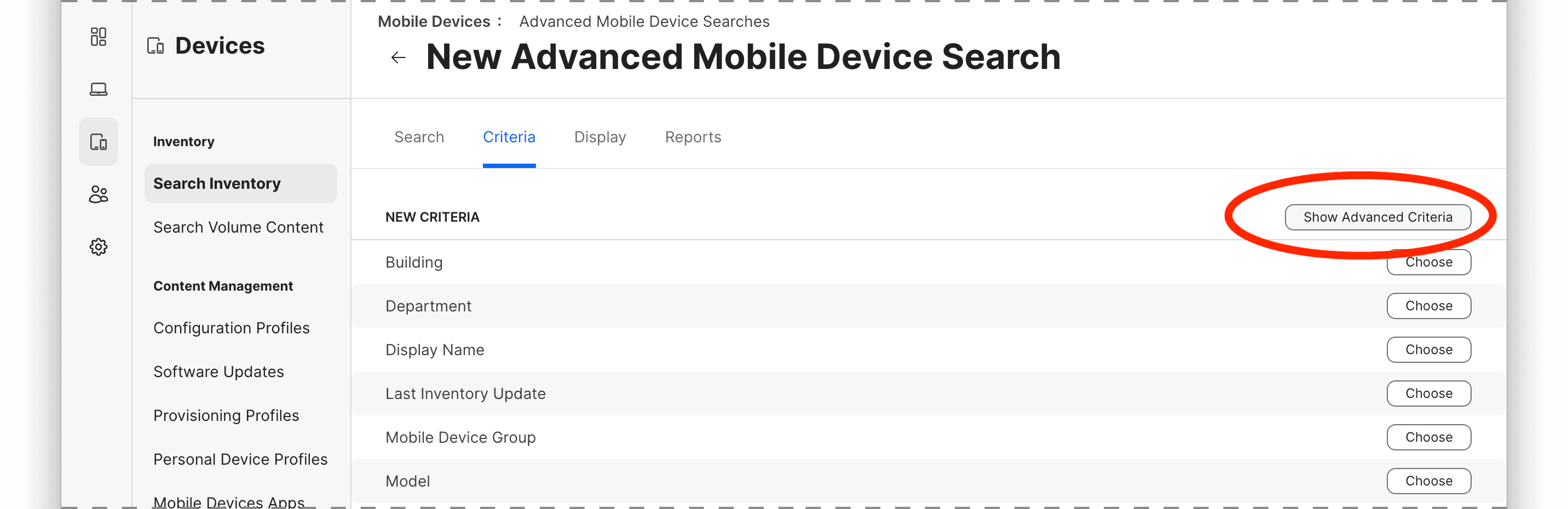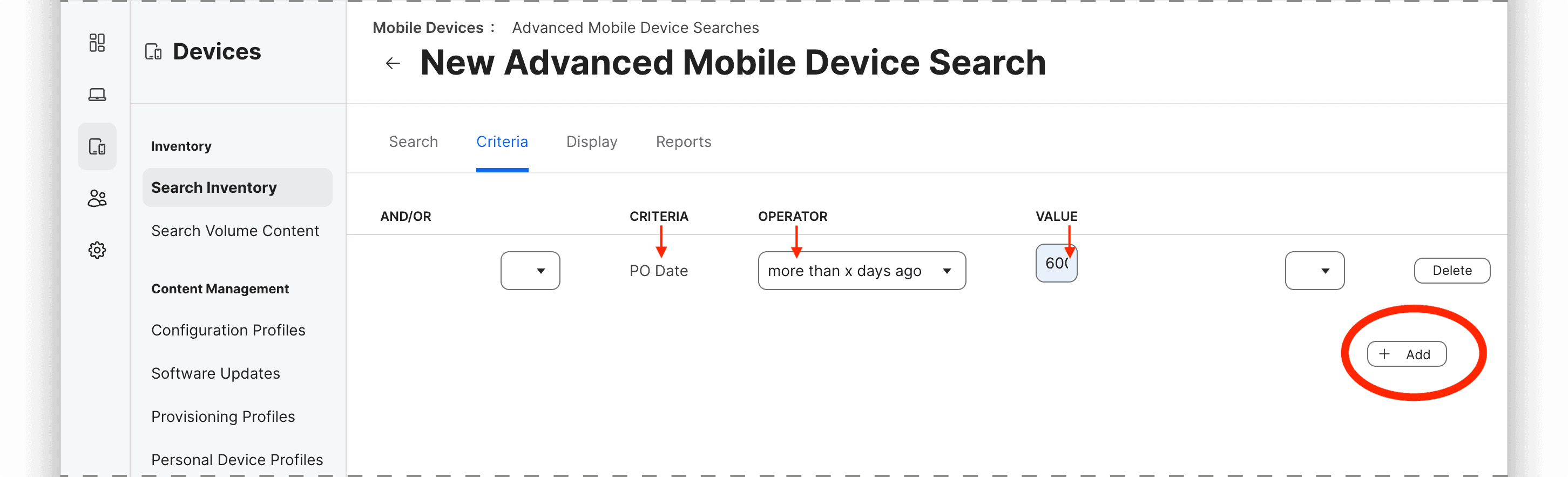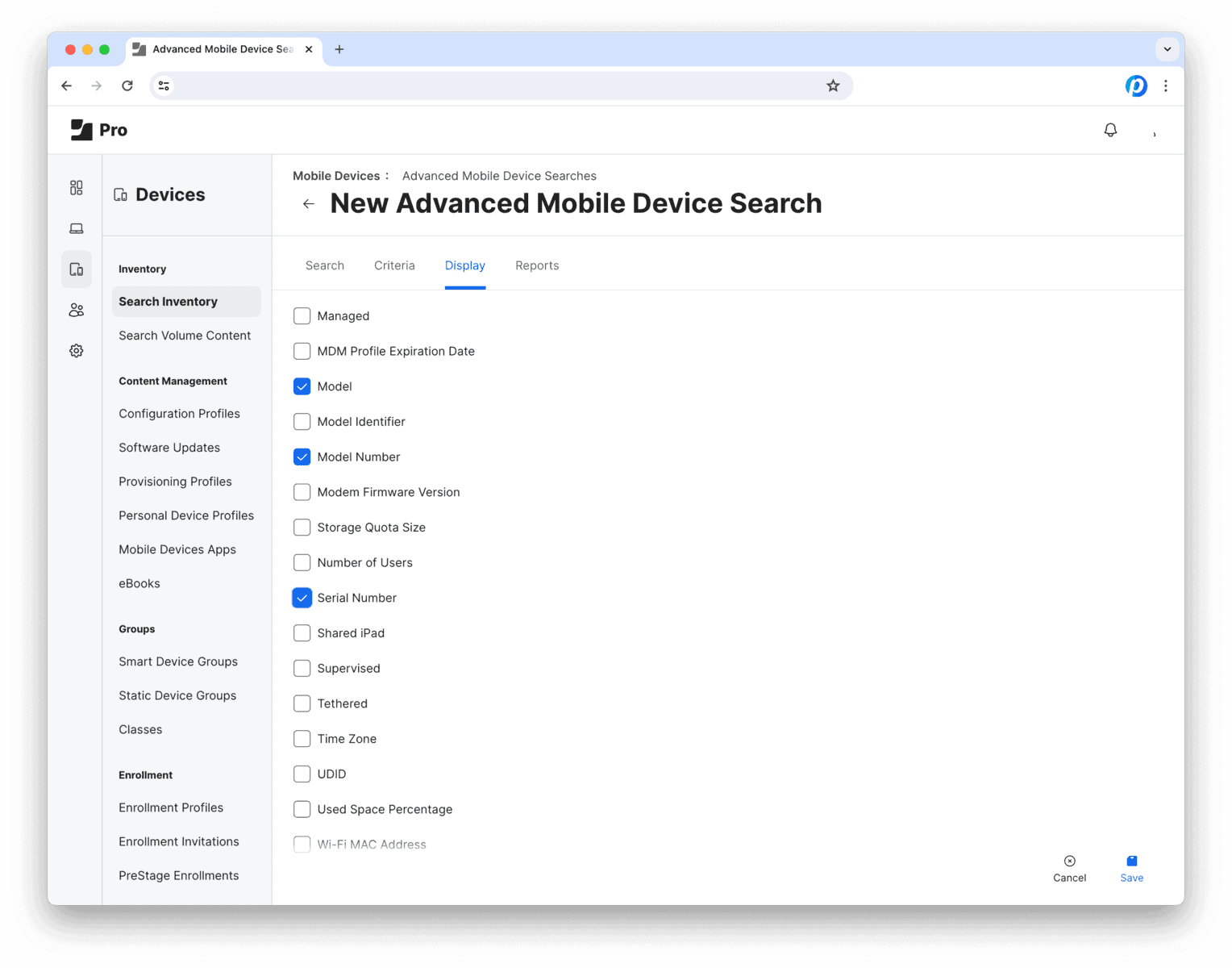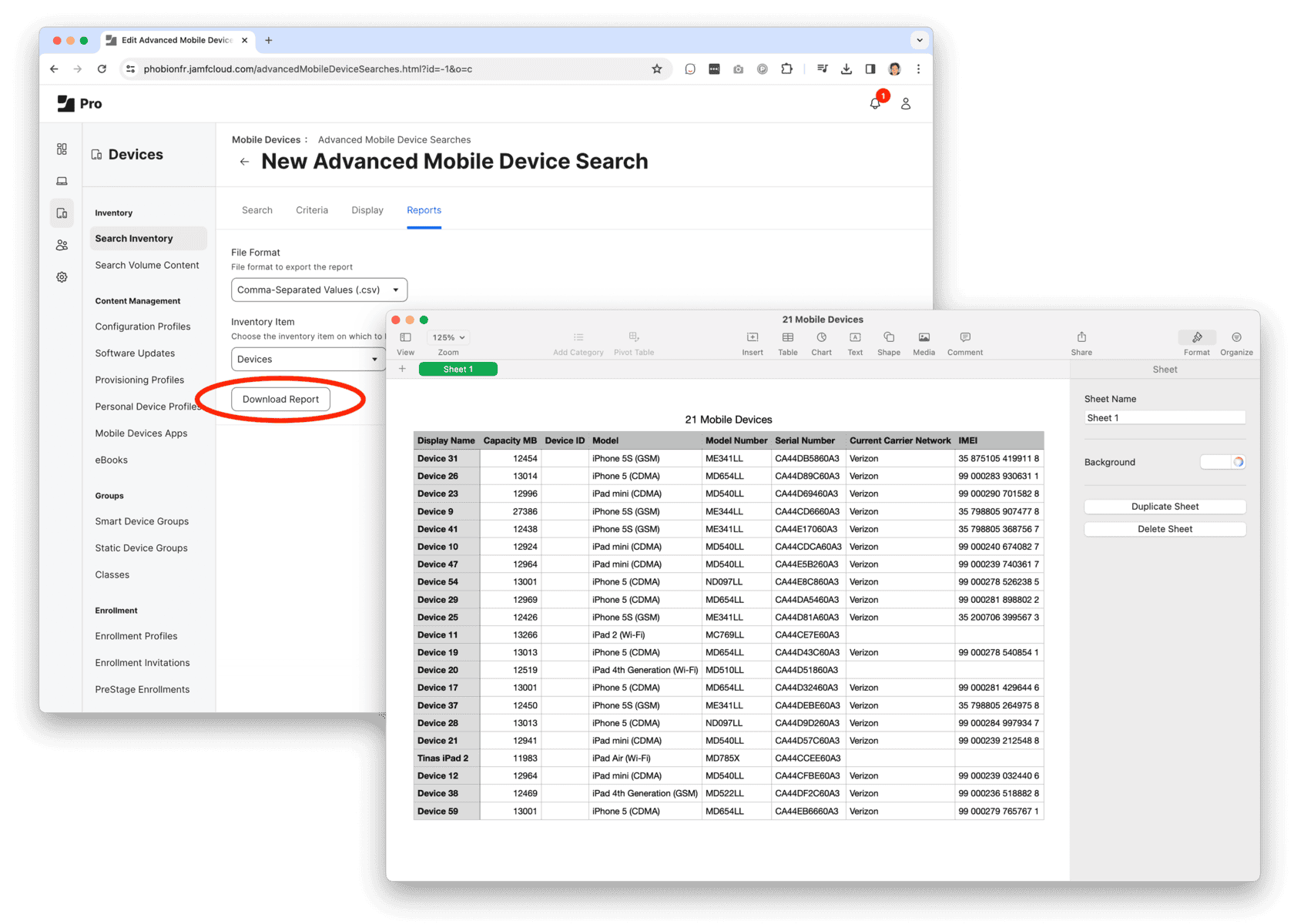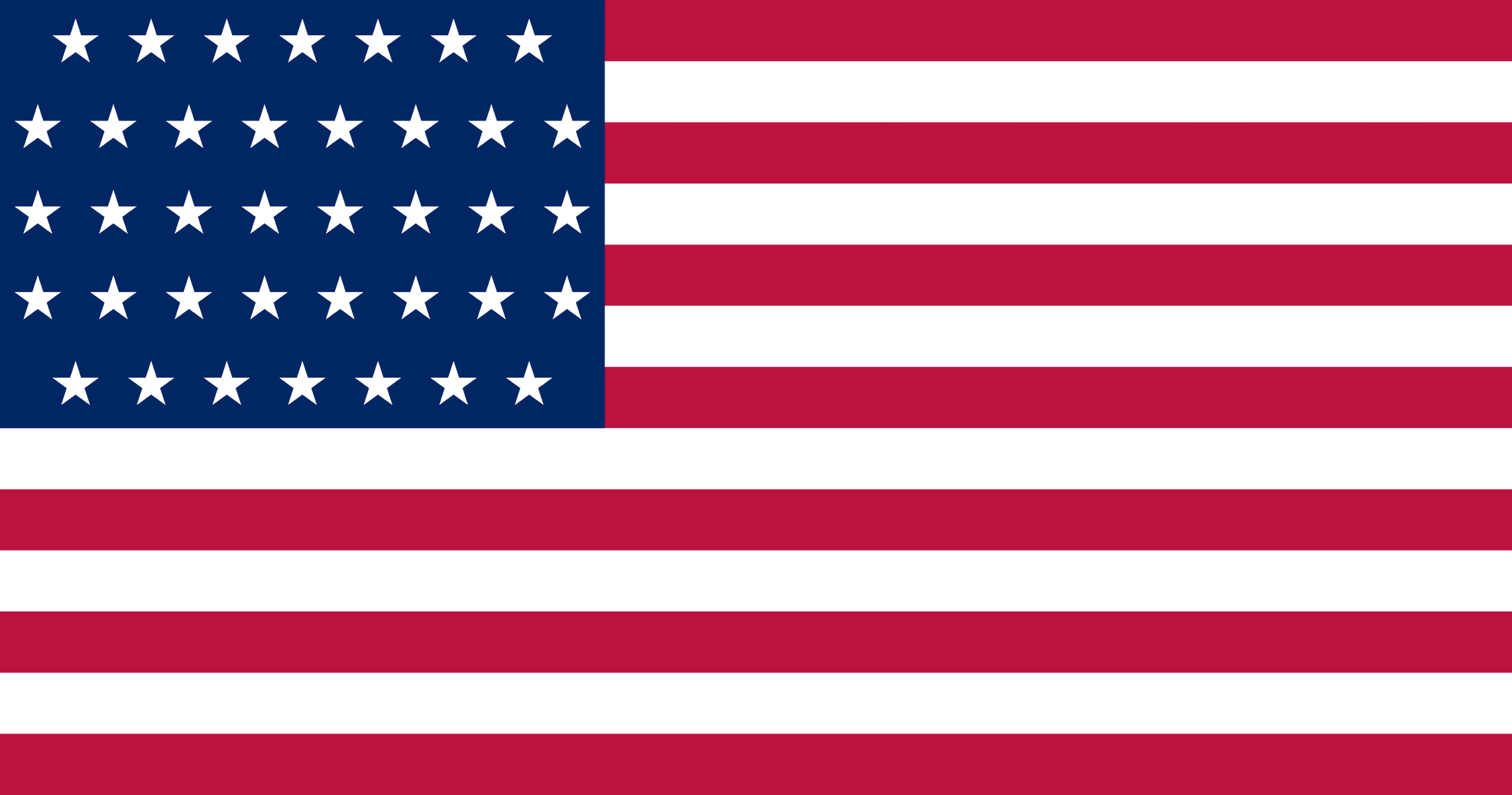Phobio for Business
Packing and Shipping Instructions
Upon receiving the shipping supplies for your bulk trade-in through Phobio for Business, follow the instructions below to ensure device security in shipping and problem-free receiving and inspection process.
Before shipping devices be sure to first:
-
-
- Remove all Device Management Software, Passwords and Activation Locks
- Factory-Reset (see Manufacturer instructions)
- Charge the devices at least 50%
- Shut down
-
Single Phone / Watch Box
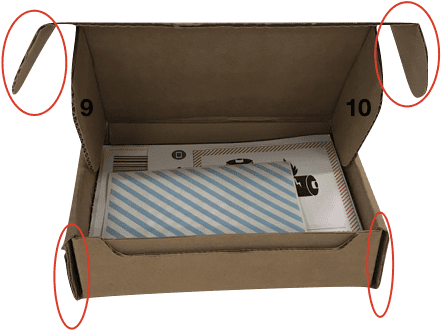
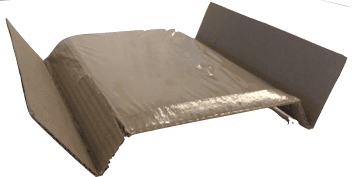
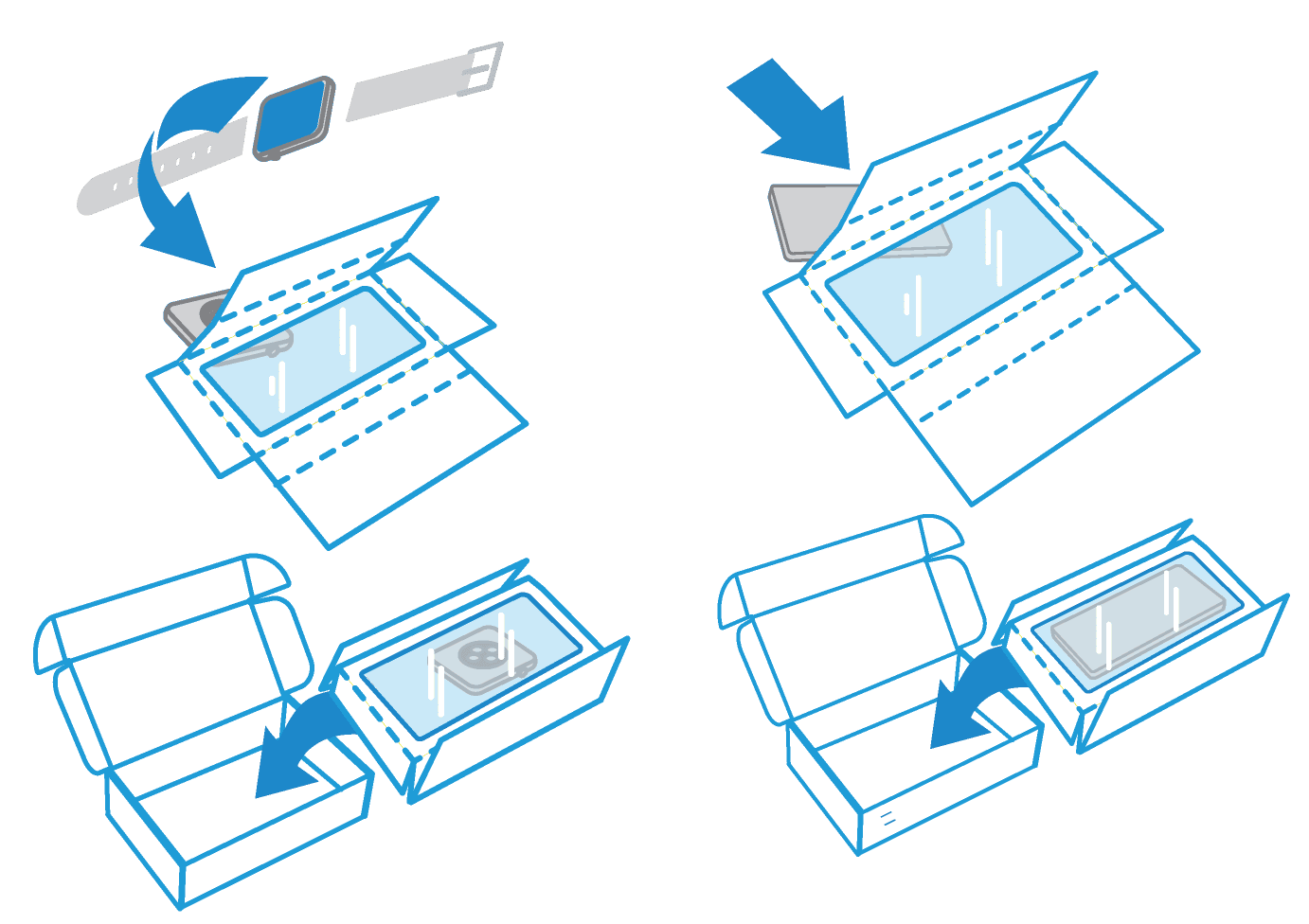
- box
- insert
- shipping labels
- security tape
Remove the cardboard insert from the box, and unfold right and left flaps to loosen the plastic sleeve attached to the cardboard insert. Place your device into the sleeve with the screen facing down. This reduces the possibility of transit damage to the screen.
Center your phone inside the plastic sleeve. Re-fold both flaps to tighten the plastic sleeve around your phone. Fold the first-half of the end panels down and second-half back up.
Place the folded insert into the box. Any additional items included in the box will be recycled and cannot be returned to you.
Finally, affix the Battery Label and Shipping Label to the outside of the box, and seal the box with the enclosed security tape.
8-Count Phone Kit


- box
- partition
- 2 pcs black foam pad 7 7/8 x 7 3/8”
Insert devices into the partition spaces. Replace foam pad on top.
Finally, affix the Battery Label and Shipping Label to the outside of the box, and seal the box with packing tape.
50-Count Phone Kit

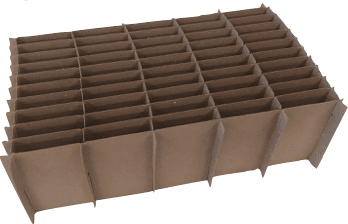
- box
- partition
- foam set (2 pcs)
Insert devices into the partition spaces. Replace foam pad on top.
Finally, affix the Battery Label and Shipping Label to the outside of the box, and seal the box with packing tape.
Single Tablet Box
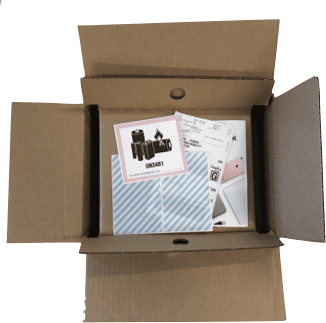

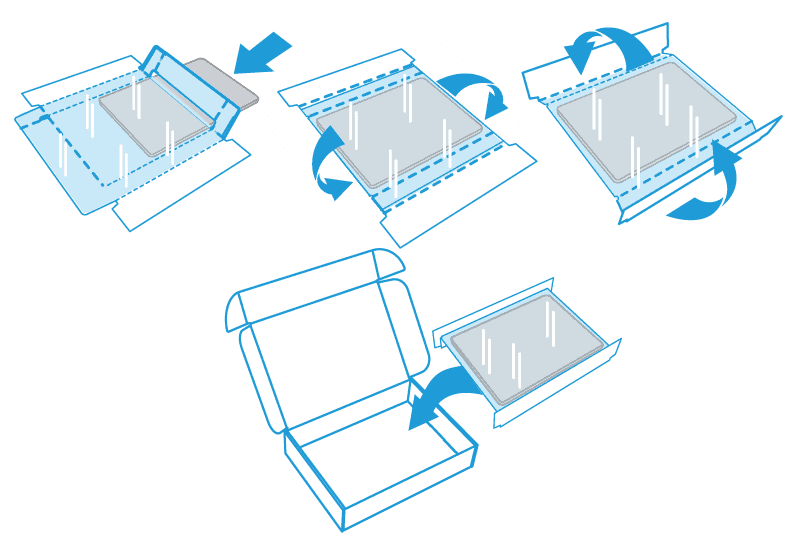
- box
- retention sleeve
- shipping labels
- security tape
Flatten the insert, film side up, and gently slide the device under the film.
Place your device into the sleeve with the screen facing down. This reduces the possibility of transit damage to the screen.
Fold the long side panels under 180-degrees until they touch the bottom-side of the insert. Fold the first-half of the end panels down and second half back up.
Place the folded insert into the box. Any additional items included in the box will be recycled and cannot be returned to you.
Finally, affix the Battery Label and Shipping Label to the outside of the box, and seal the box with the enclosed security tape.
10-Count Tablet Kit

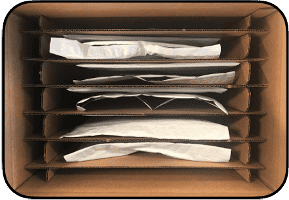
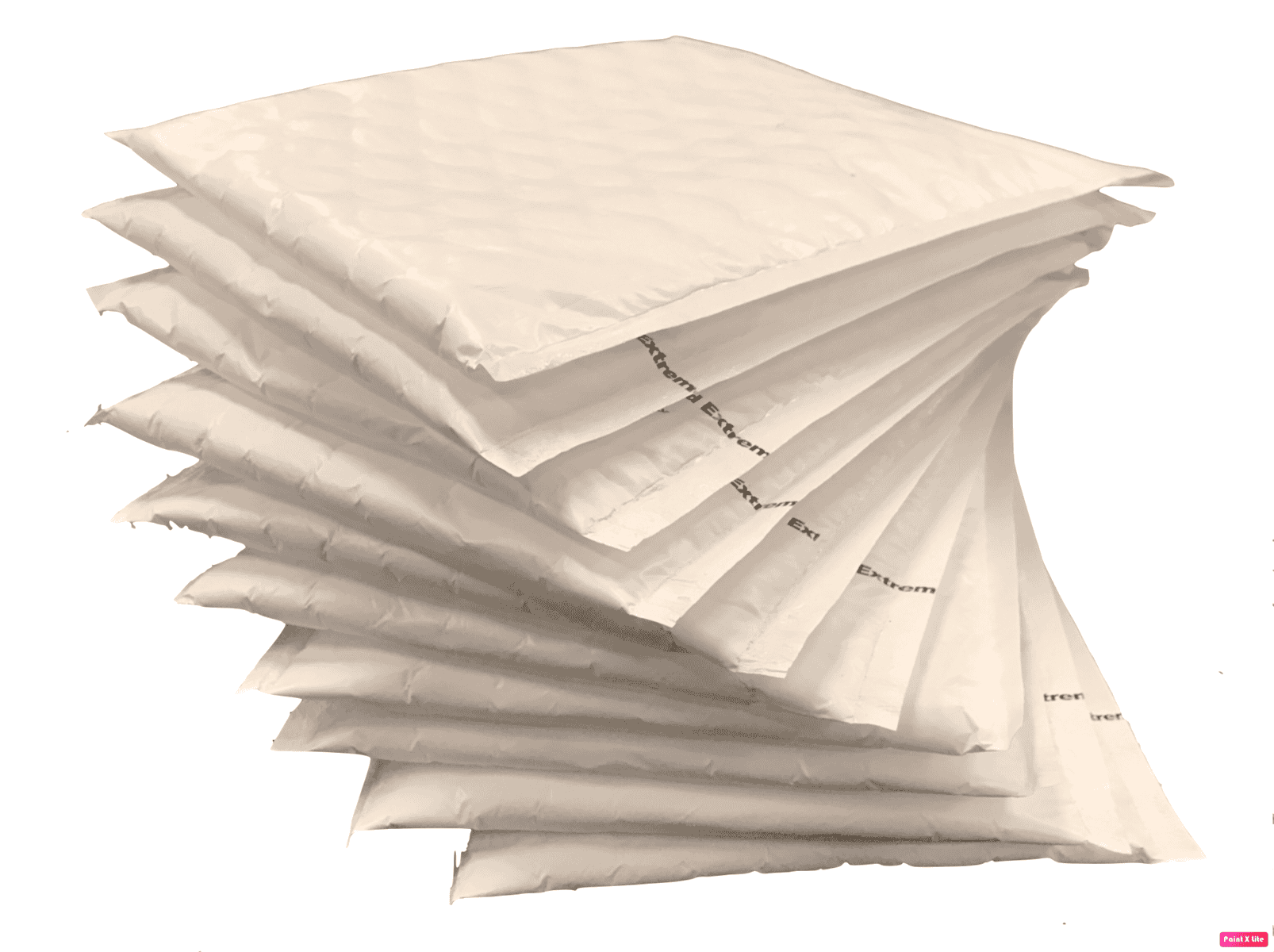
- box
- partition
- 2 pcs black foam 14.75 x 13.75”
- 10 bubble mailers 12 x 8.5”
Insert tablets in the bubble mailers then slip into the partition spaces.
Replace foam pad on top.
Finally, affix the Battery Label and Shipping Label to the outside of the box, and seal the box with packing tape.
Single Laptop Box
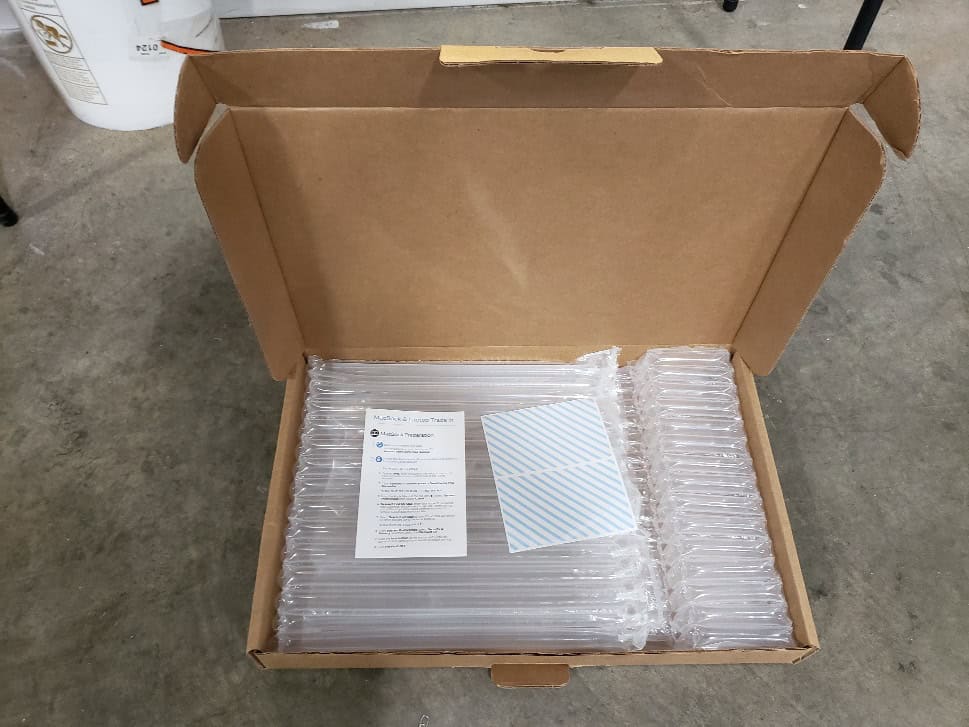
- box
- air pillow
- shipping labels
- security tape
Insert your device into the large pocket. Secure your accessories by sliding them through either opening on the end of the padded envelope.
Place the padded envelope flat inside the box.
Finally, affix the Battery Label and Shipping Label to the outside of the box, and seal the box with the enclosed security tape.
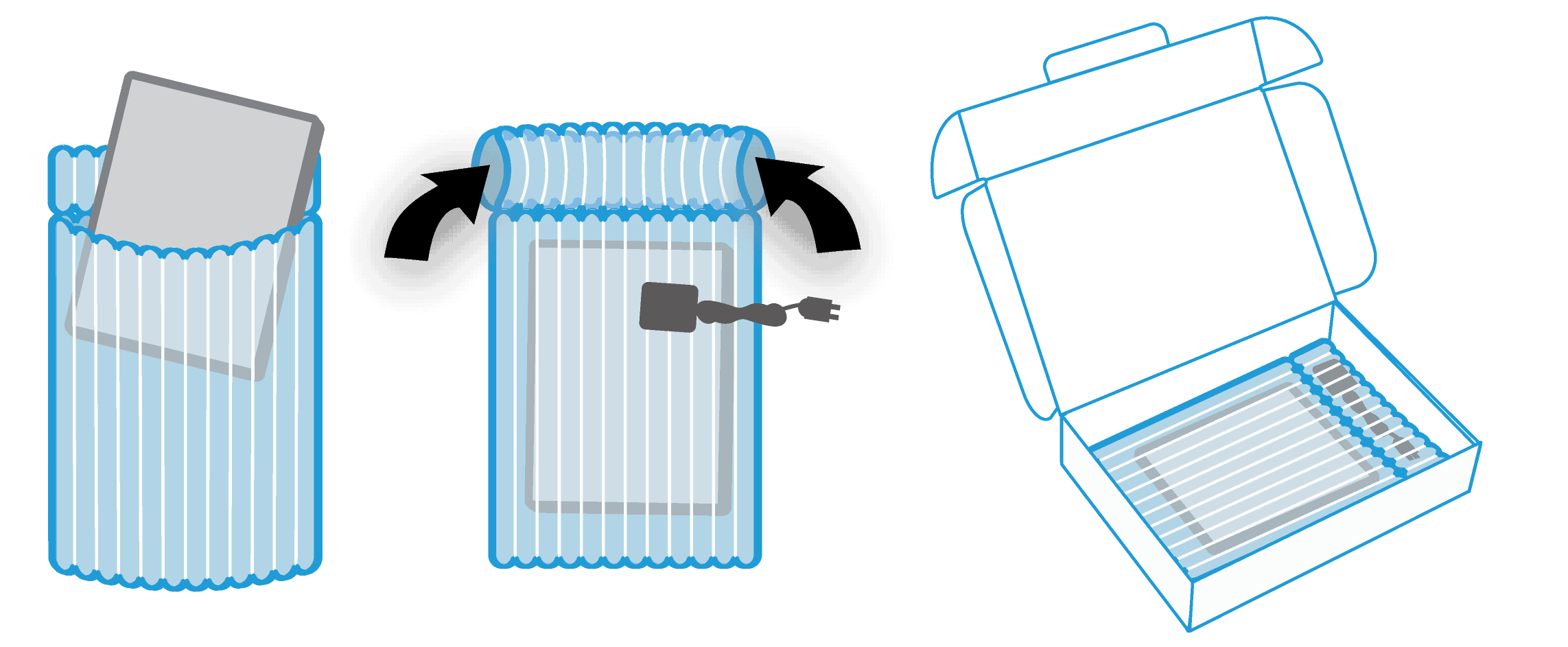
5-Count Laptop Kit
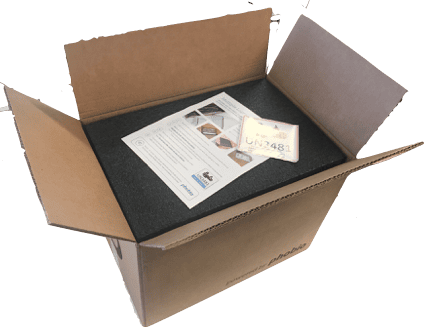
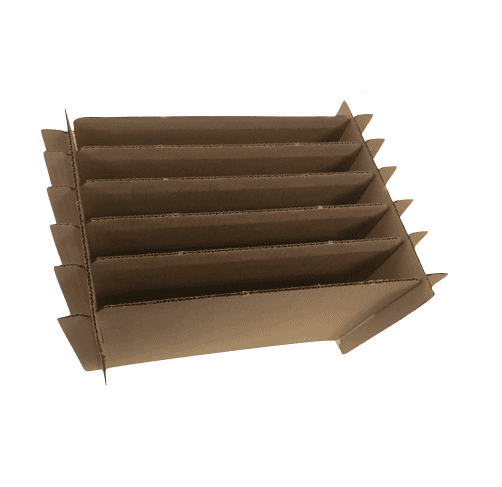
- box
- partition
- 2 pcs black foam pads 18 x 12”
- (5) bubble mailers
Insert laptops in the bubble mailers then slip into the partition spaces.
Replace foam pad on top.
Finally, affix the Battery Label and Shipping Label to the outside of the box, and seal the box with packing tape.