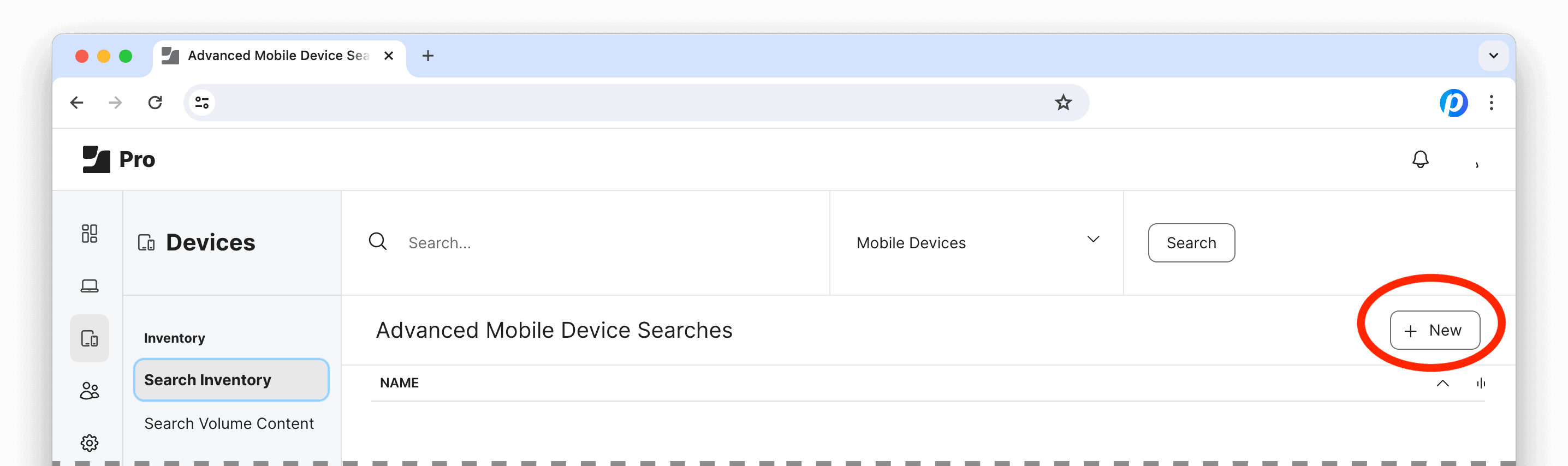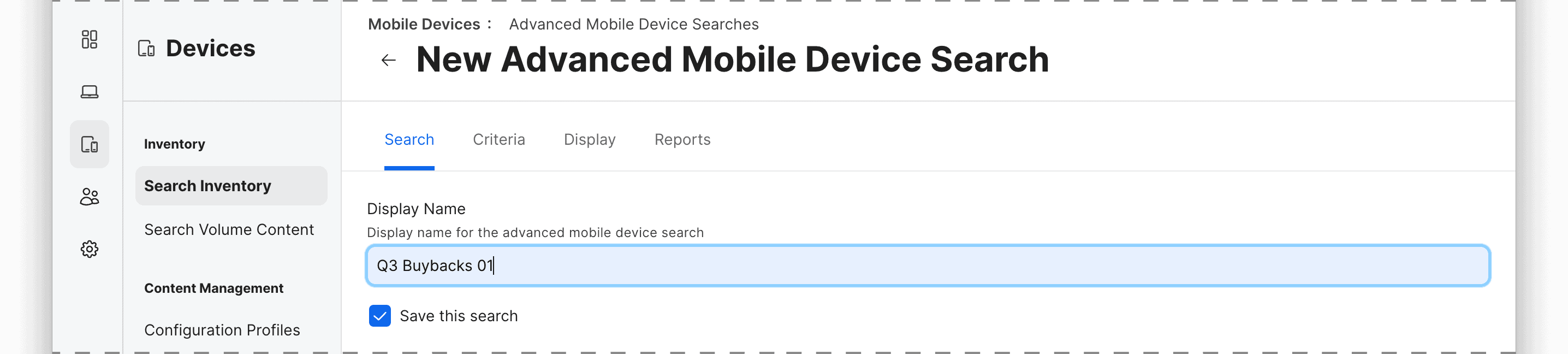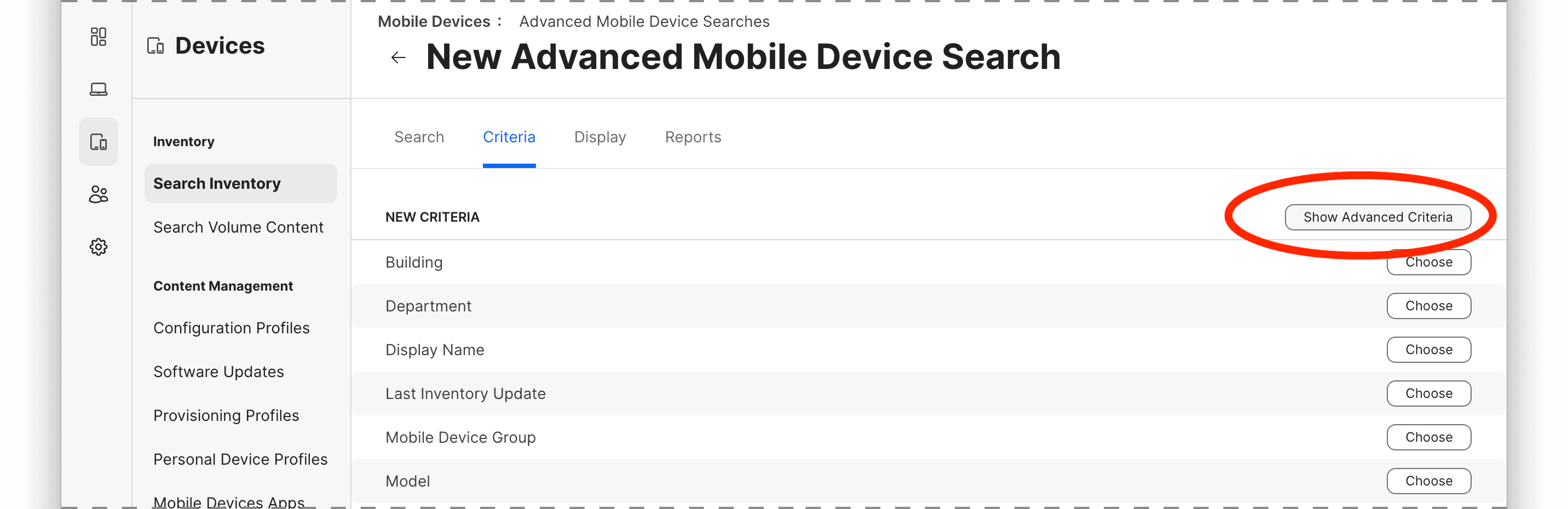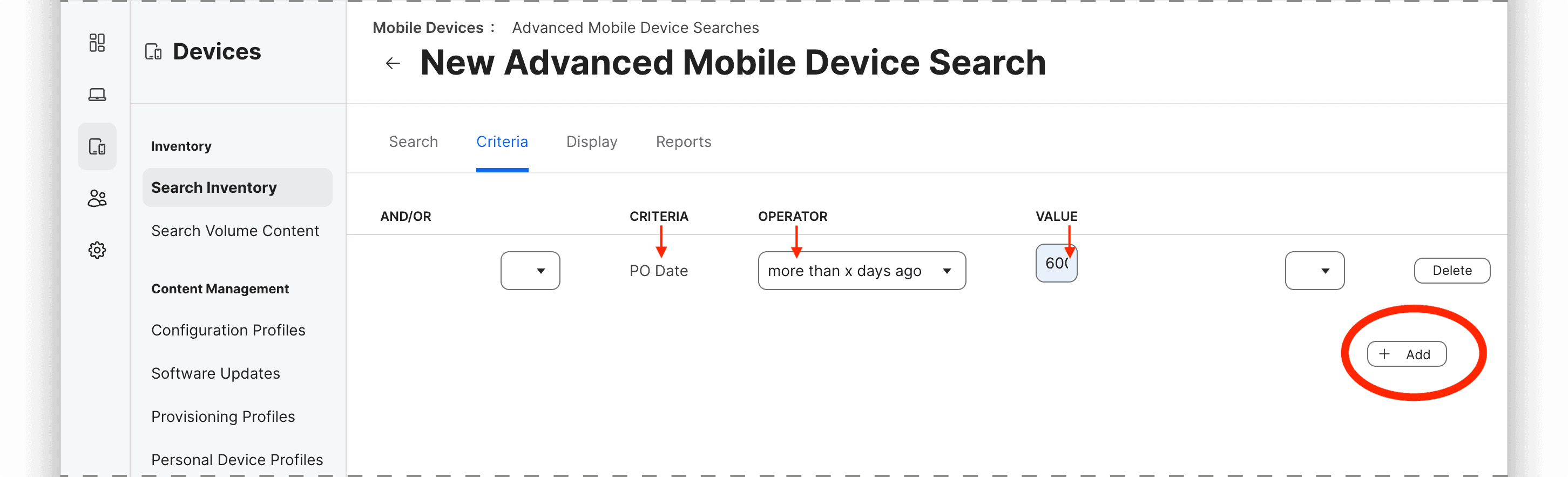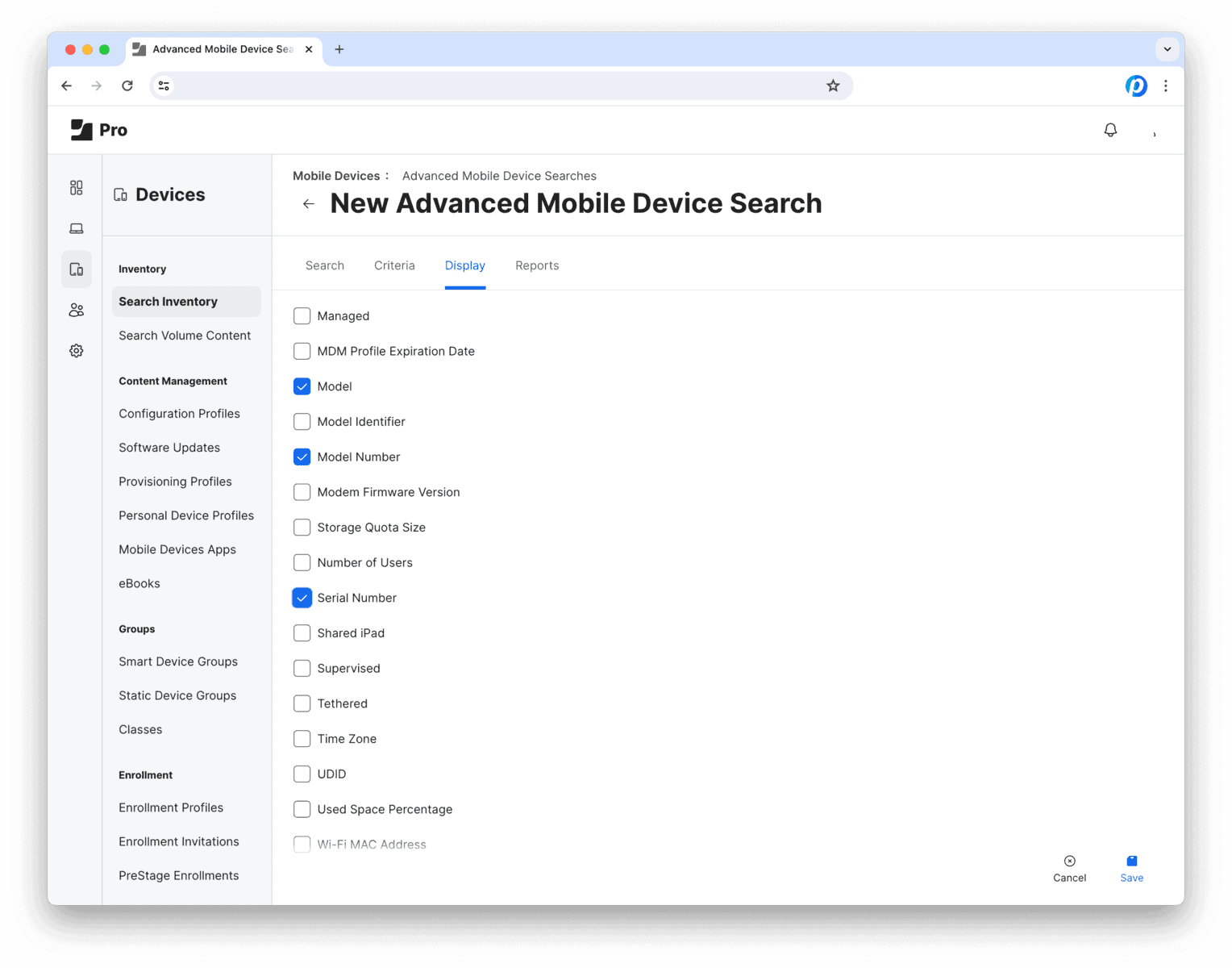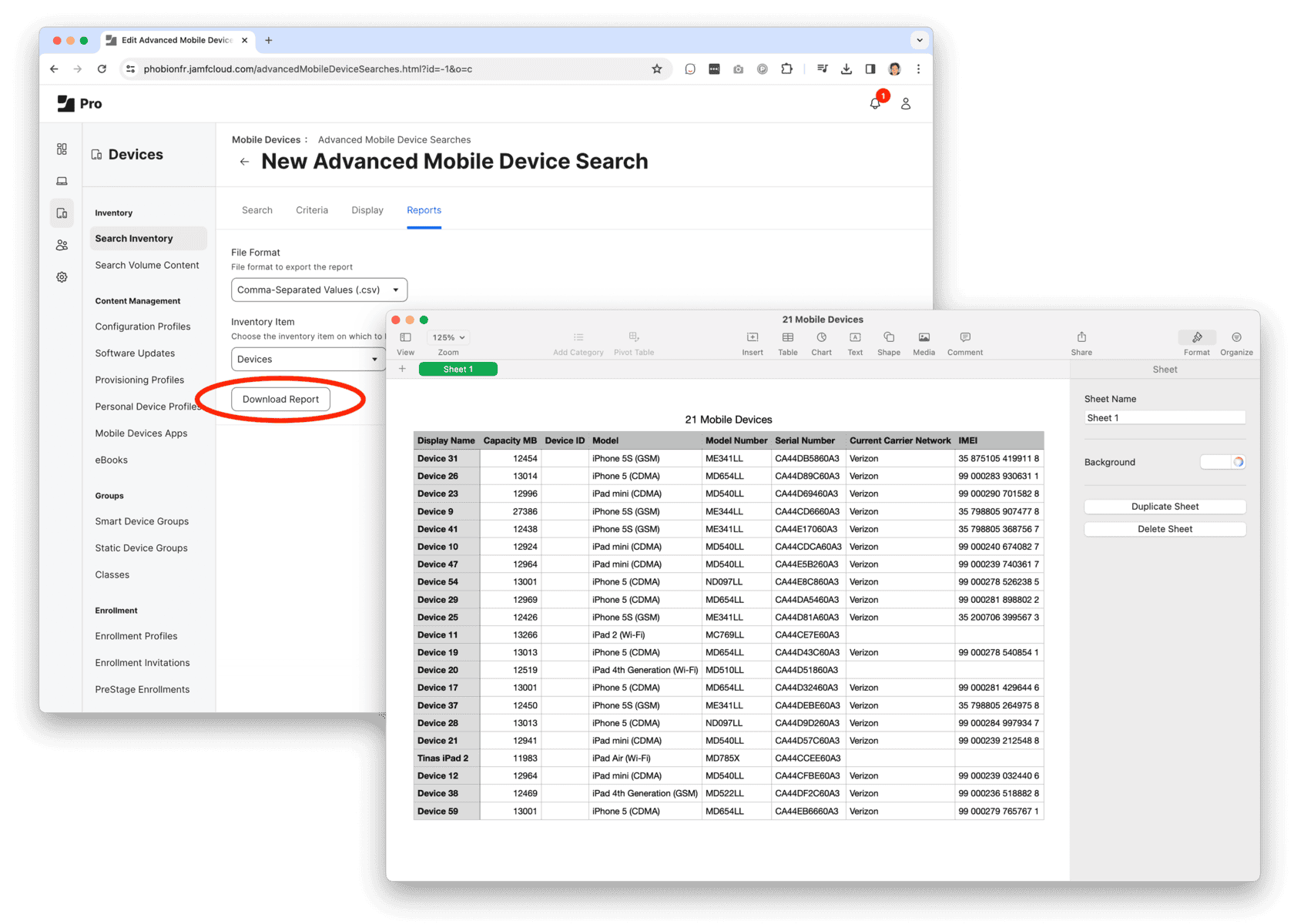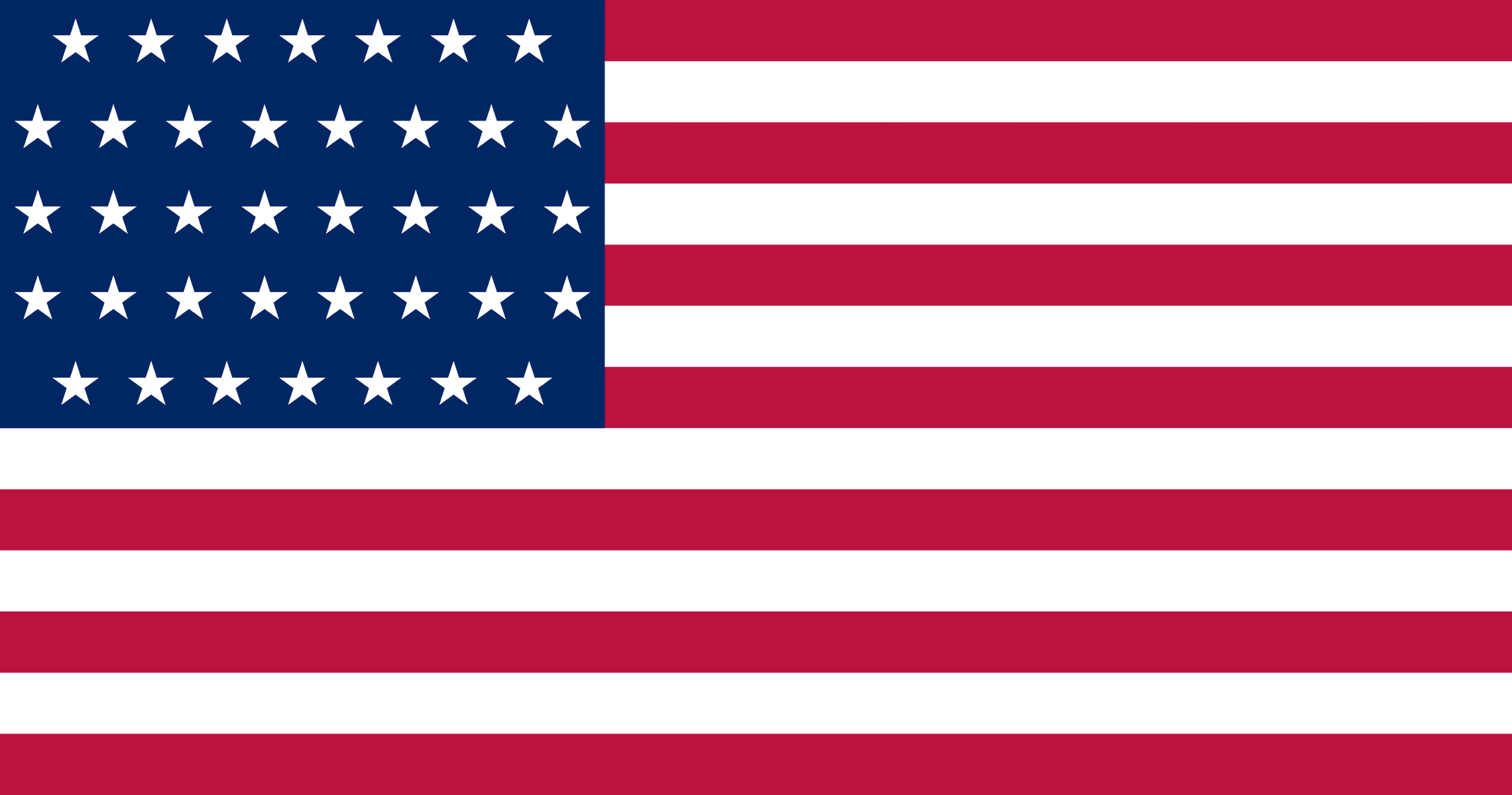If you’re staring at an older Dell laptop wondering whether it’s worth anything, you’re not alone. Whether you’re upgrading to something new, offloading unused tech, or simply clearing space, selling your Dell laptop can be a great way to make some extra cash. But where do you start? And more importantly, where can you get the best price?
We’ve broken down the most reliable, profitable places to sell your laptop—and how to prep your device so you walk away with the highest value possible.
Understand What Impacts Resale Value
Before you list your laptop, it helps to know what buyers are looking for. Several factors influence how much you can get when selling a used Dell laptop:
- Age and Model: Newer models with modern specs will fetch a higher price.
- Condition: Cosmetic damage, screen issues, and worn-out batteries can reduce your resale value.
- Specs: Laptops with more RAM, higher-resolution displays, SSDs, and newer processors are more desirable.
- Market Demand: If your Dell laptop is popular among students or remote workers, it may sell faster and for more.
Take some time to wipe your screen, clean your keyboard, and gather any accessories like the original charger. A well-presented device can boost perceived value, even before buyers check specs.
Best Online Platforms to Sell Your Dell Laptop
1. Phobio
At Phobio, we make it easy to trade in your Dell laptop for top dollar. Our process is transparent, secure, and designed to help you get the most out of your tech. Simply answer a few questions about your device, receive an instant quote, and ship your laptop for free. We partner with trusted retailers to help you turn your old tech into credit toward something new.
2. CashForUsedLaptop.com
This site specializes in purchasing used laptops and makes the selling process incredibly simple. Fill out a quick form, get an instant quote, and ship your device at no cost. Payments are made quickly via PayPal, Zelle, or check. It’s a great option if you’re looking for a no-hassle sale and a guaranteed payout.
3. Swappa
Swappa is a peer-to-peer marketplace, meaning you sell your Dell laptop directly to another person. This setup often leads to higher payouts, since there’s no middleman. However, it does require a bit more effort on your part: taking good photos, writing a description, managing buyer messages, and shipping the item yourself.
4. Decluttr
Decluttr is ideal if you want a fast, simple transaction. It offers instant quotes and covers shipping. You won’t make as much as selling it privately, but the process is extremely convenient, especially for sellers who value speed and ease.
5. eBay, Craigslist, and Facebook Marketplace
These platforms give you full control over your pricing, but they come with more risk and responsibility. You’ll need to create a compelling listing, handle communications, and vet buyers. Craigslist and Facebook Marketplace may work well for local sales to avoid shipping, while eBay opens you up to a wider buyer pool.
How to Prepare Your Dell Laptop for Sale
Prepping your device isn’t just about wiping fingerprints. Taking a few technical and logistical steps can boost your laptop’s value and ensure a smooth transaction.
1. Back Up Your Data
Use an external hard drive or cloud service to store important files before wiping your system.
2. Factory Reset the Laptop
Resetting ensures all your personal information is removed. For Dell laptops, follow these steps:
- Go to Settings > Update & Security > Recovery.
- Under “Reset this PC,” click “Get started.”
- Choose to remove everything and reinstall Windows.
3. Remove External Devices and SIM Cards
Unplug USB devices, SD cards, and remove any SIM card (if applicable).
4. Clean the Laptop Physically
Wipe down the screen and keyboard. Dust out the ports with compressed air. A clean laptop shows buyers you’ve taken good care of it.
5. Check Battery Health
If your battery isn’t holding a charge, consider replacing it before selling, or be upfront in your listing.
Final Thoughts: Where to Sell Dell Laptop for Maximum Value
Selling a Dell laptop isn’t just about finding a buyer—it’s about choosing the right method to meet your goals. If you want the highest price and don’t mind putting in some work, peer-to-peer platforms like Swappa or eBay may be worth it. If you want fast, guaranteed payment with no hassle, services like Phobio and CashForUsedLaptop.com are excellent choices.
Whichever path you choose, taking time to prepare your laptop properly and understand its worth will ensure you get the best possible return.
Want a fast, secure trade-in experience?
Get started with Phobio today and see what your Dell laptop is really worth.