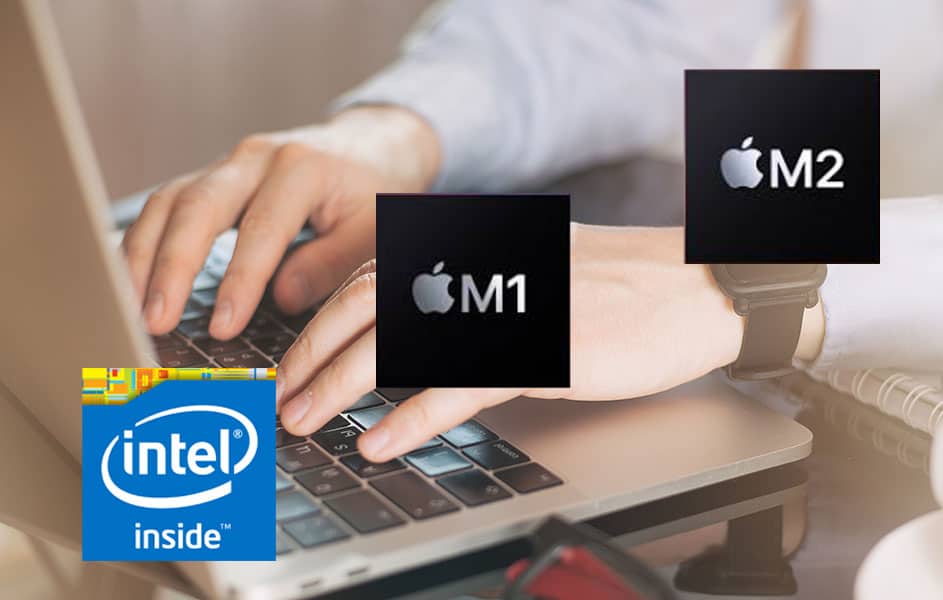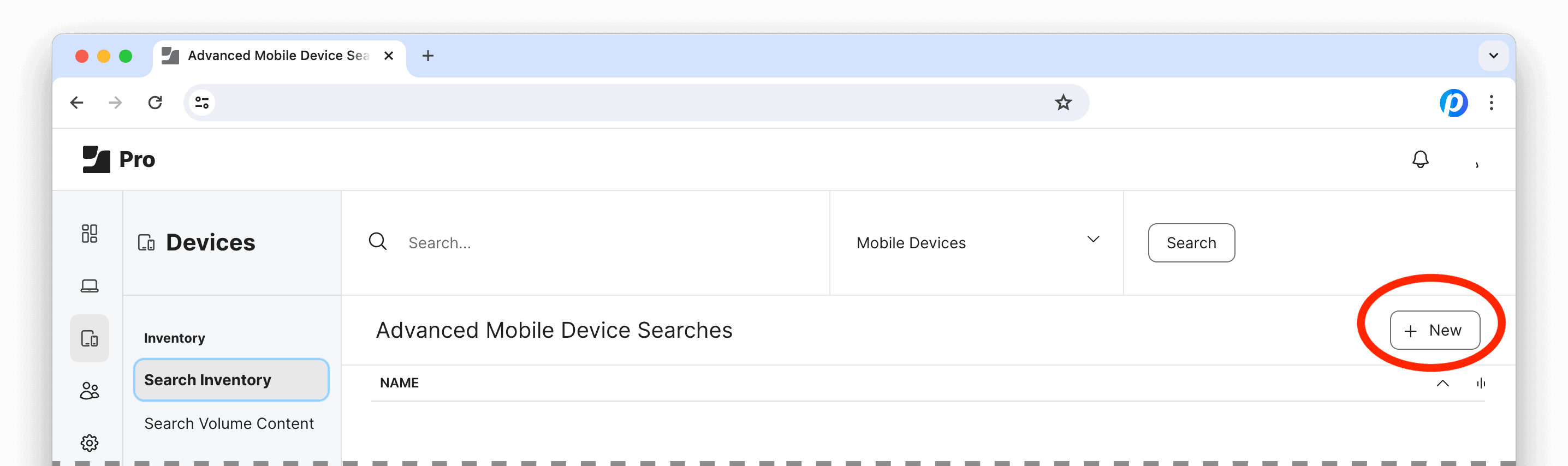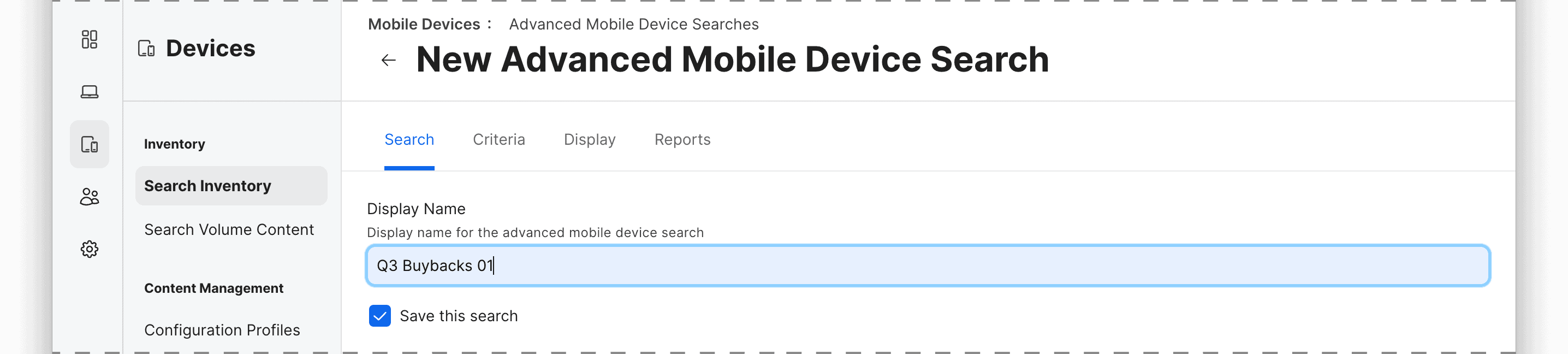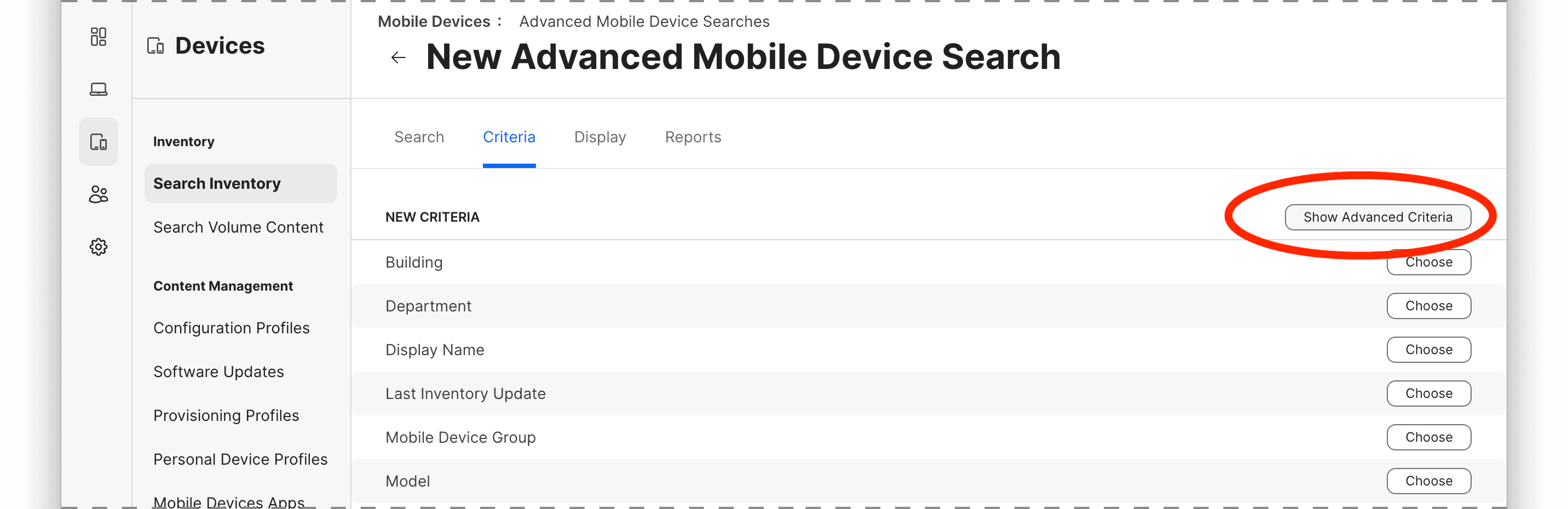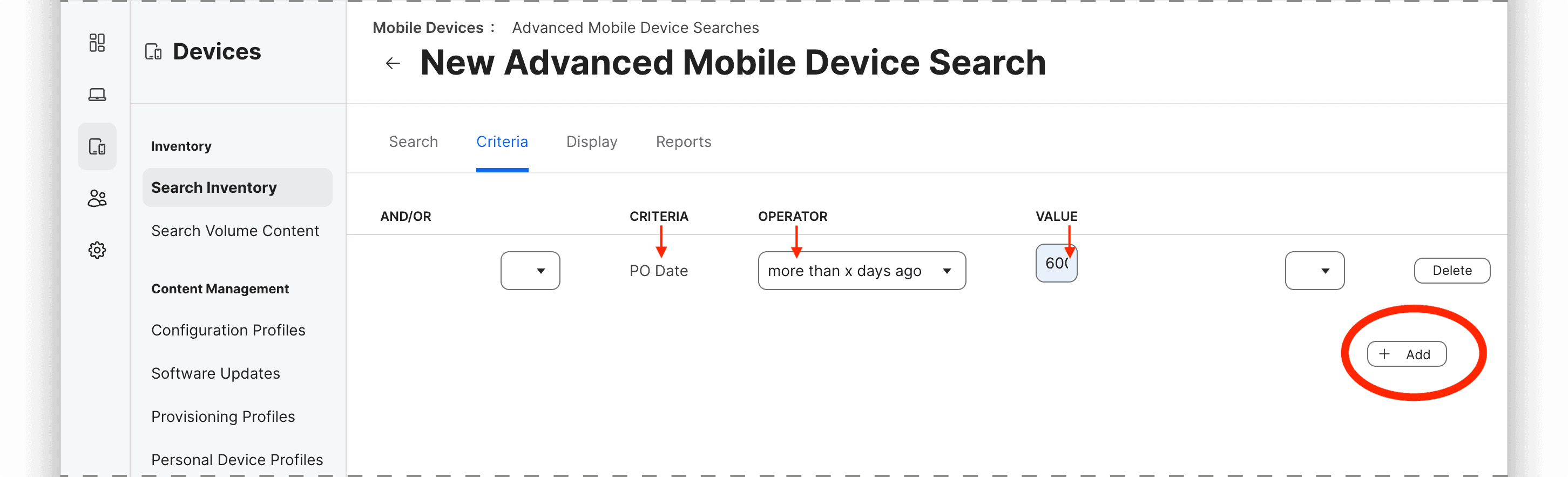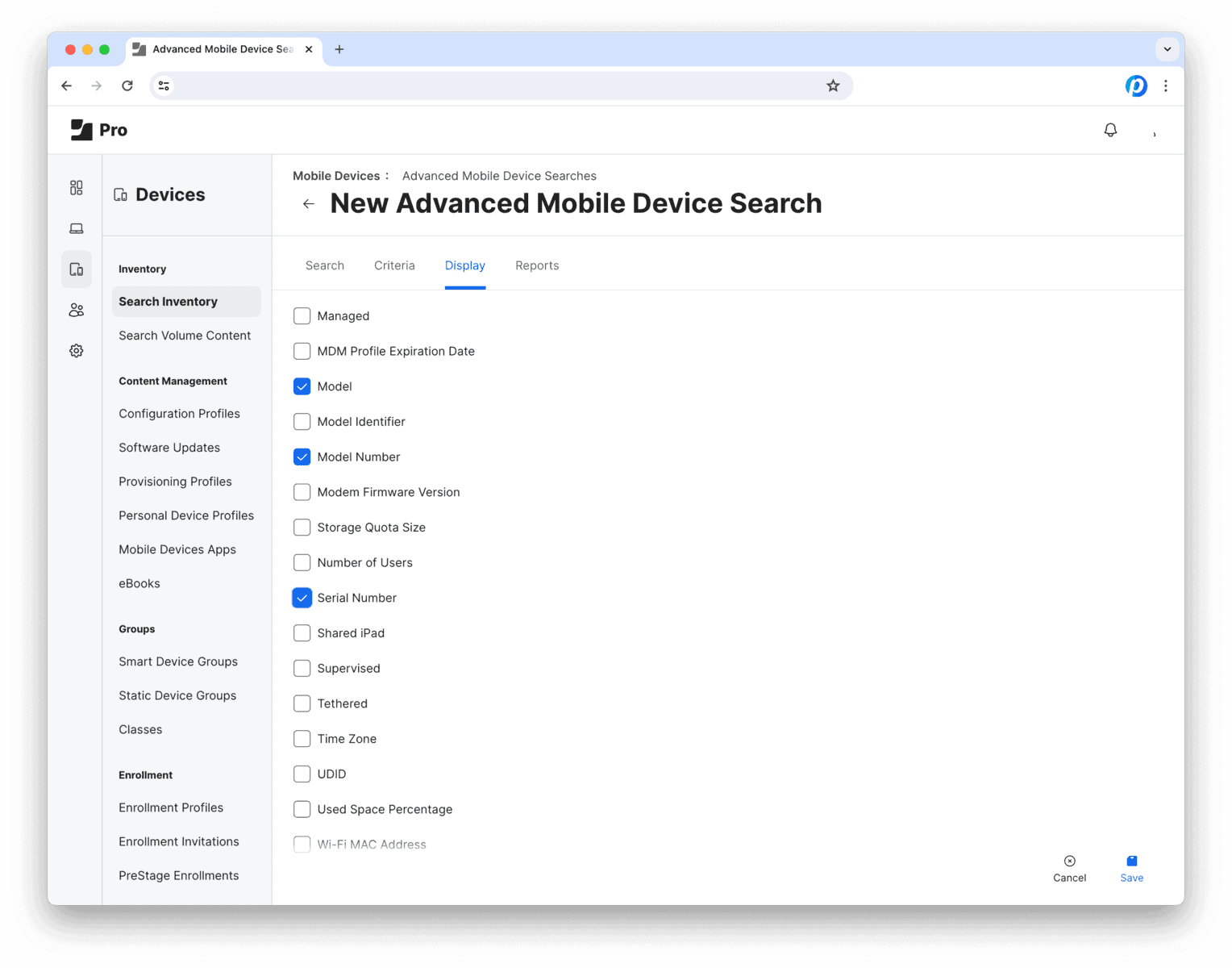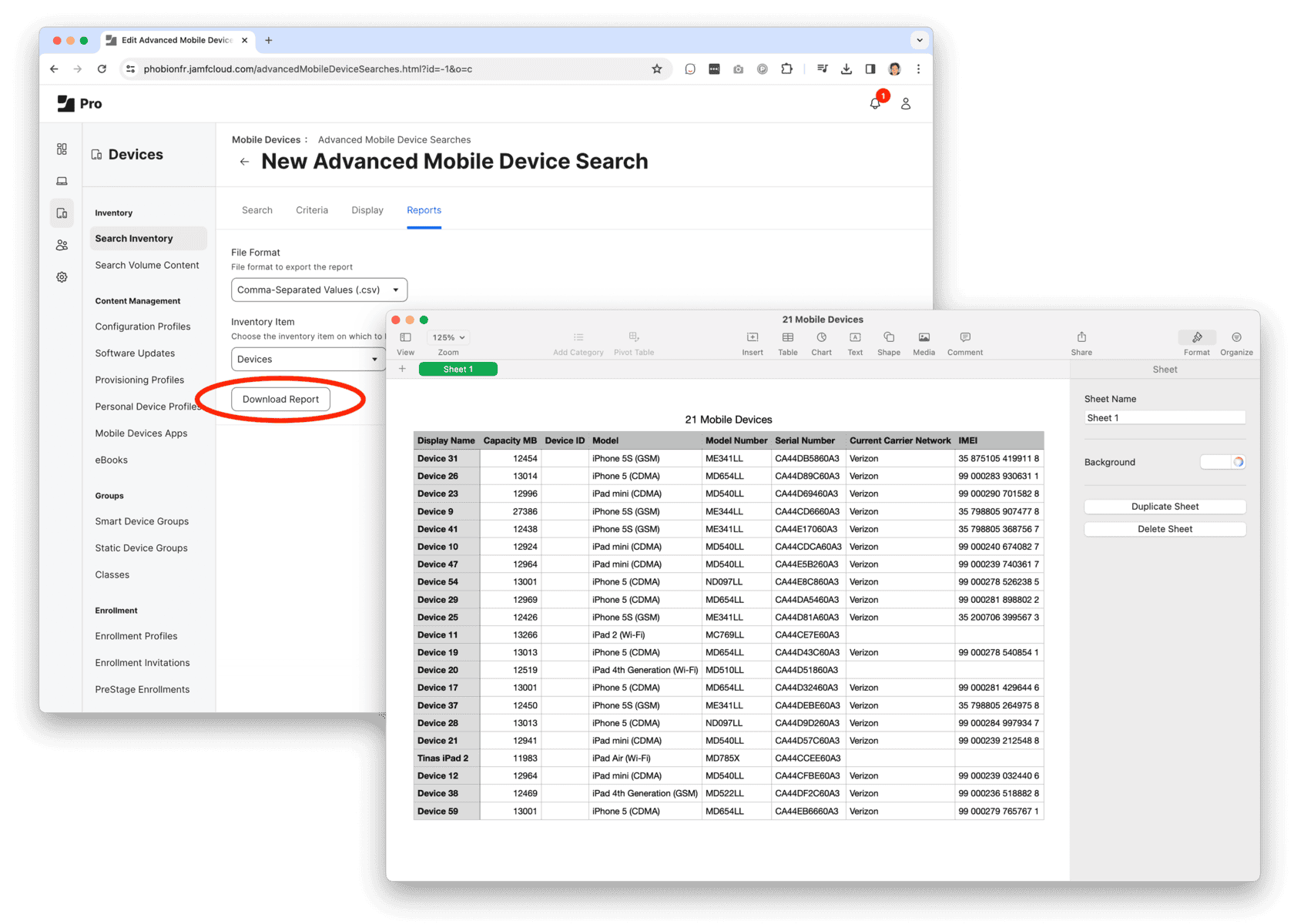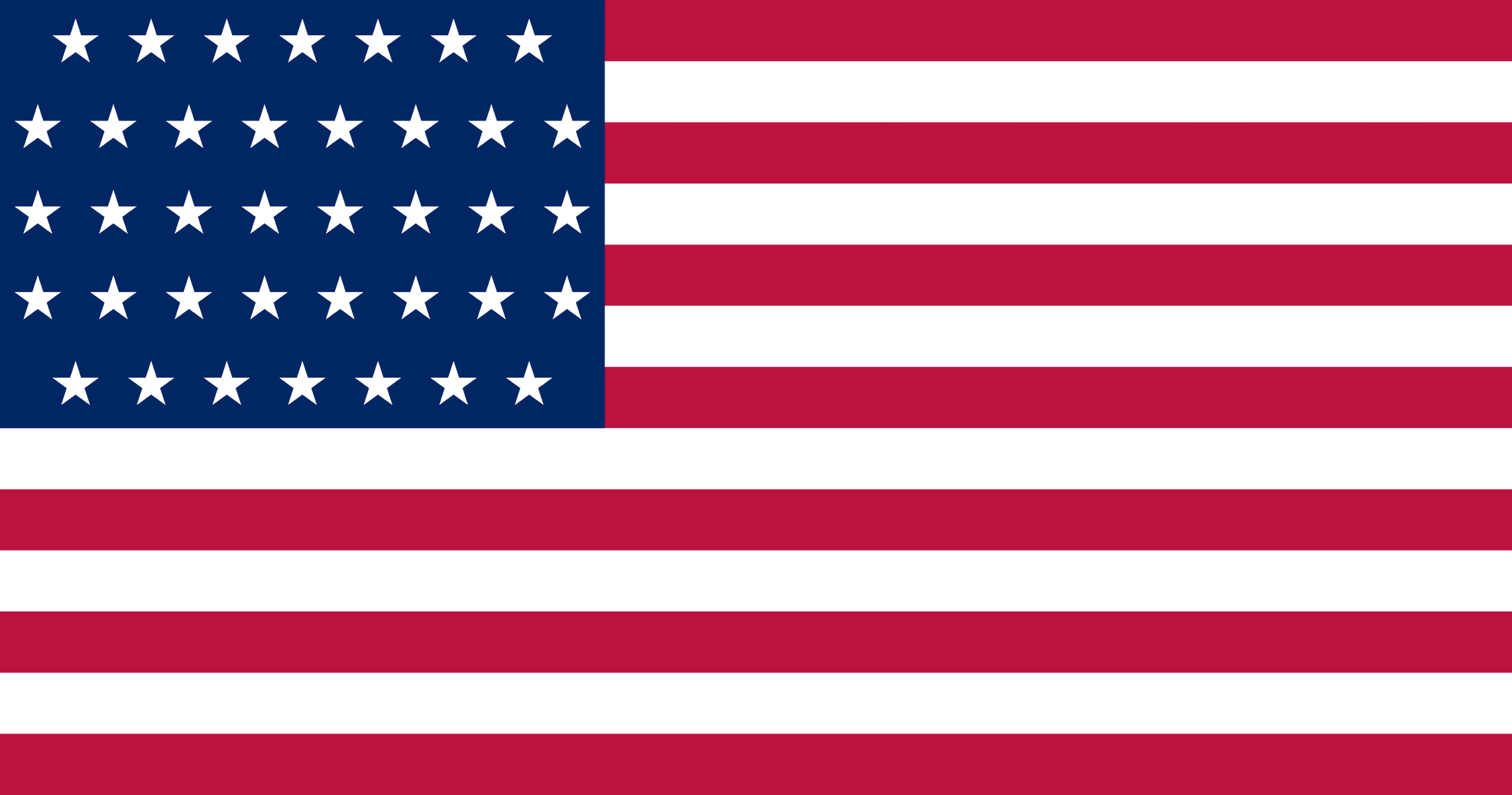Apple has released the second generation of its popular Silicon processors, but is the M2 processor actually better than an M1? Well, that question might not be so easy to answer. Here is a helpful guide for you to decide what the best Apple processor is to choose in the next MacBook you purchase.
When Apple debuted its M1 chip in 2020, it was obvious that a clean break from its dependence on Intel processors would require multiple lines of processors to suit the many needs of its customers. There are simply too many different types of Mac devices on the market for the M1 chip to fill every niche.
Because of this need, at Apple’s most recent worldwide developer’s conference, they introduced the new M2 processor. The M2 is a second-generation Apple silicon processor designed to succeed the M1 processor that was originally released with the MacBook Air and MacBook Pro lines of 2020. The new M2 processor will be available for the first time in the brand new MacBook Air and the 13” Macbook Pro.
While the M1 was one of the most sought-after processors of 2020, Apple has been working diligently to improve on the first generation of processors. After two years of hard work, Apple engineers have designed the M2, but the new second generation of processors has some mac users wondering if they should upgrade from the M1.
To completely understand all of the differences between the M1 and the M2, and what kind of impact those differences will mean for your Mac, we will need to dive into some of the more technical differences between the chips. But, don’t be scared, by the time we are finished comparing these details you will have all of the information you need to make the best decision for your Mac, or future Mac. So, let’s get started!
What improvements have been made for the new Apple M2?
Faster Processing
What could be more important to a processor than its speed? After all, these are key factors to consider when deciding what is necessary to accomplish your work tasks whither they be video animation or data science.
Just like the M1, the M2 line will debut with only one version, with more special enhanced editions expected to come in due time. There is currently a wide range of M1 processors from the base processors that power the MacBook Air to the M1 ultra that covers all of the highest specs for the Mac Studio. Between this variety of processors, you will find a big difference in performance from the bottom to the top, but they all use the same microprocessor architecture.
What makes the M2 a real second-generation processor is because of its new production process, which Apple is calling “second-generation 5-nanometer technology.” This second-generation production comes with some powerful new specs to back up the new name.
The new Apple M2 has 25% more transistors than its predecessors, totaling 20 billion, which allows the M2 to improve the features users care about most; memory. One of the most common bottlenecks for modern technology is poor memory. The new M2 has a higher memory cycling and more overall memory bandwidth than the M1.
The second thing that the new production process allows for in the M2 is to run its cores at faster clock speeds than the M1. The exact detail of those clock speeds is currently unknown. However, Apple states that the M2’s cores are “significantly enhanced”, claiming an 18% boost in speed for multithread workloads like video rendering and editing.
Graphical Improvements
The new Apple M2 processor graphics portion of the chip will add 2 more cores with the second generation to 10 from its predecessor. Because processing resources are spread across the chip evenly, the increased memory in the M2 will help improve graphical output as well.
With these improvements, Apple engineers have boosted the graphical output by 25% of the M1 at the same power, and an increase of 35% when running at its maximum power setting.
While these improvements are impressive on the charts, most mac users are not impressed with graphical improvements and care more for processing improvements, especially if they are not game enthusiasts or have workloads that are graphic intensive like creative professionals working on multimedia projects. These types of projects benefit from GPU acceleration, but they run far better on rigs designed for heavy graphical workloads.
Also, the M1 already performed well across all graphical workloads. When tested two years ago the MacBook Air was twice as powerful as the intel equivalent. With the information released by Apple on the M2 you can expect to see a minimal 1.25x graphic improvement over the M1.
Which Apple Silicon Processor is Best?
Based on what we know about the initial specs of the Apple M2, we recommend waiting to upgrade your M1 processor if you already have one in your Mac. At least until Apple releases their various upgraded version of the M2 as they did with the M1.
Anybody not using the M1, and might be considering switching from a PC to a Mac should consider the M2 if they feel that it will fit the needs of their workflow.
However, if you feel like your workflow could benefit from a 25% boost to your overall processor speed and a bit of a boost to your graphical speed, don’t be afraid to upgrade to the new M2 and check out some of Mac best laptops available with the new M2 processor. With the higher clock speeds and no official measurements as of yet, these specs could be very modest. When these processors get into the hands of pro overclockers we will see the true potential of this new second generation of processors.