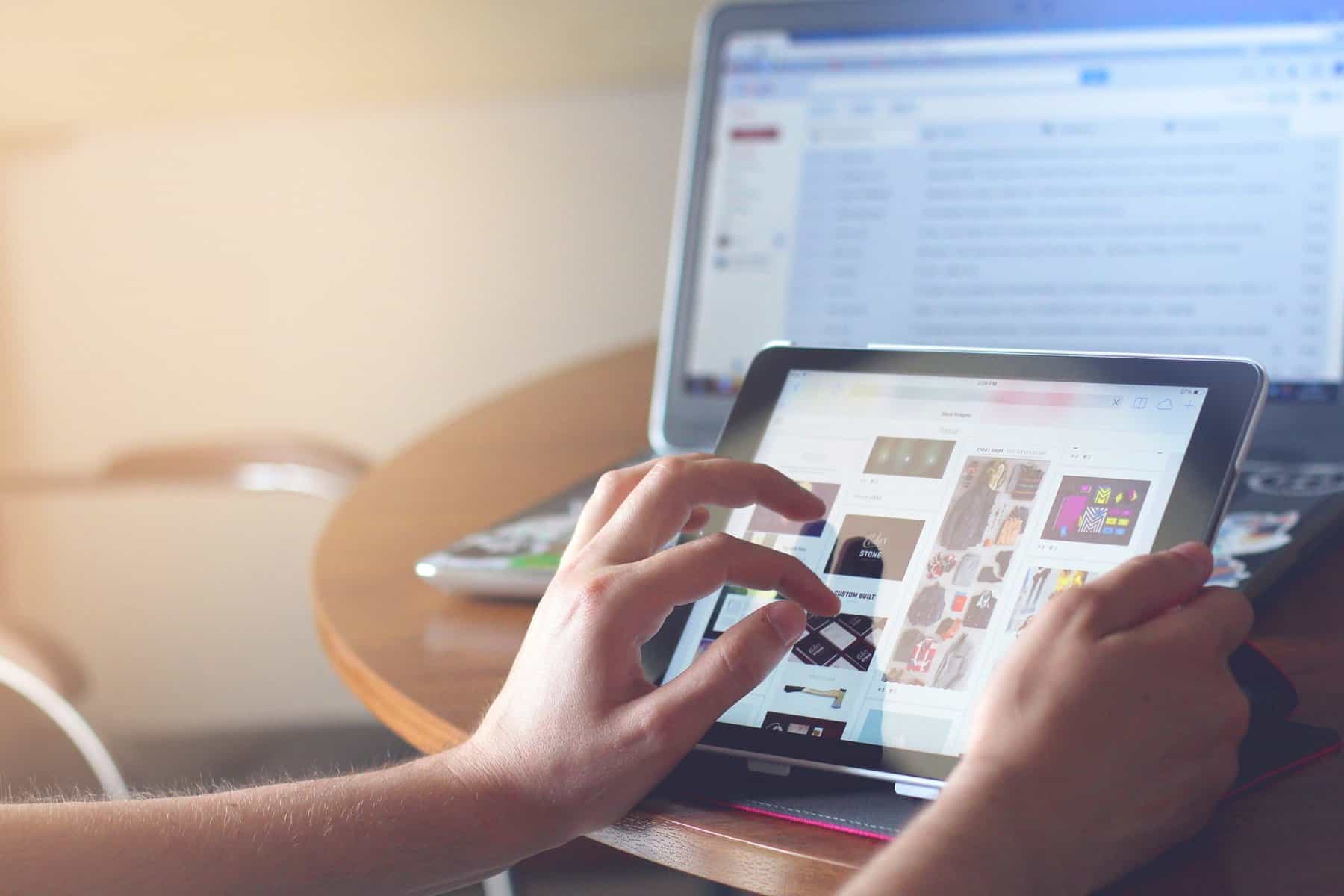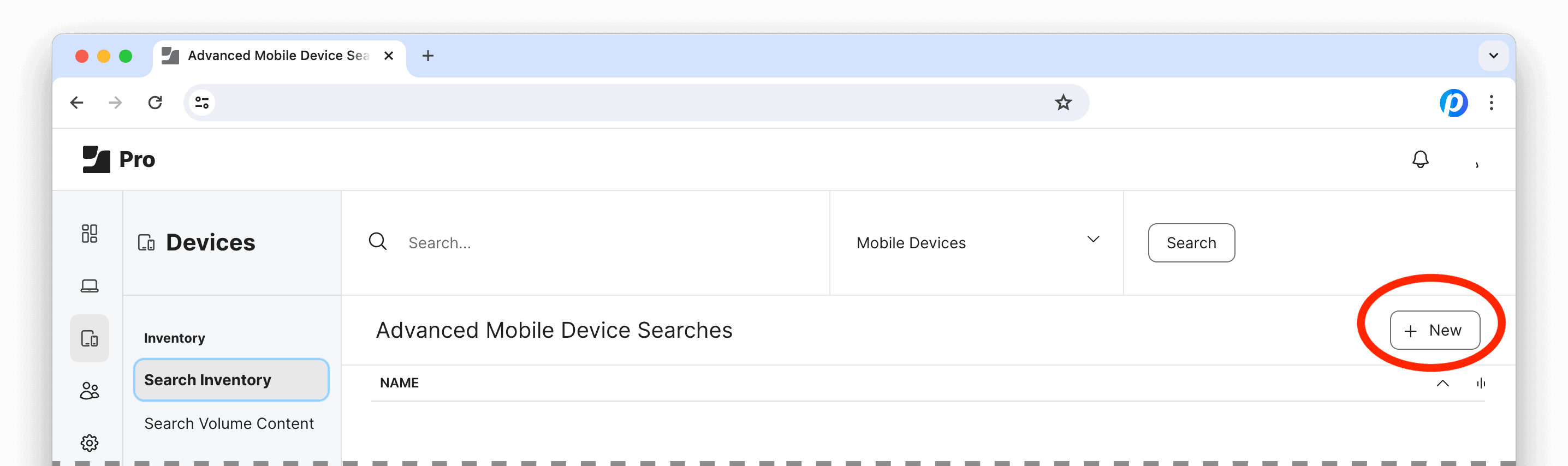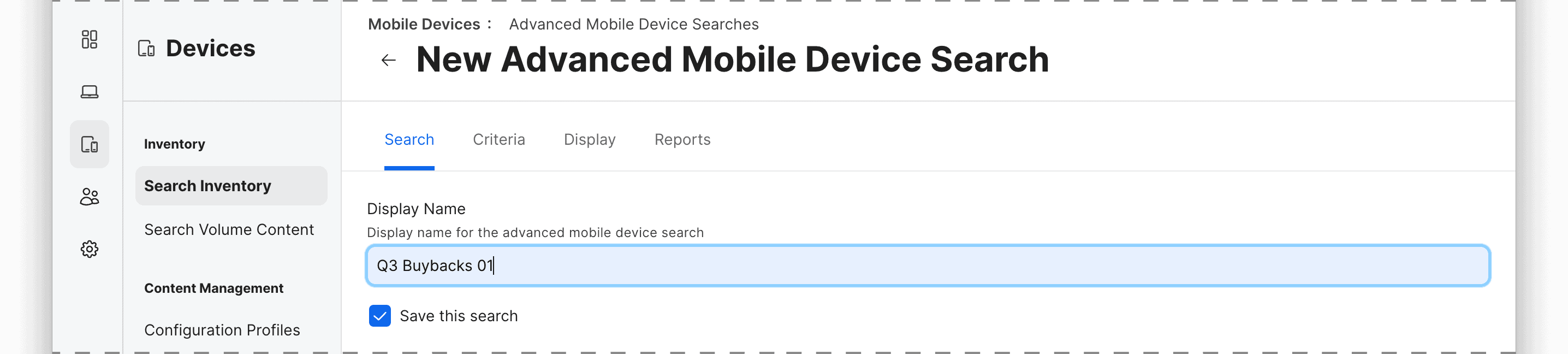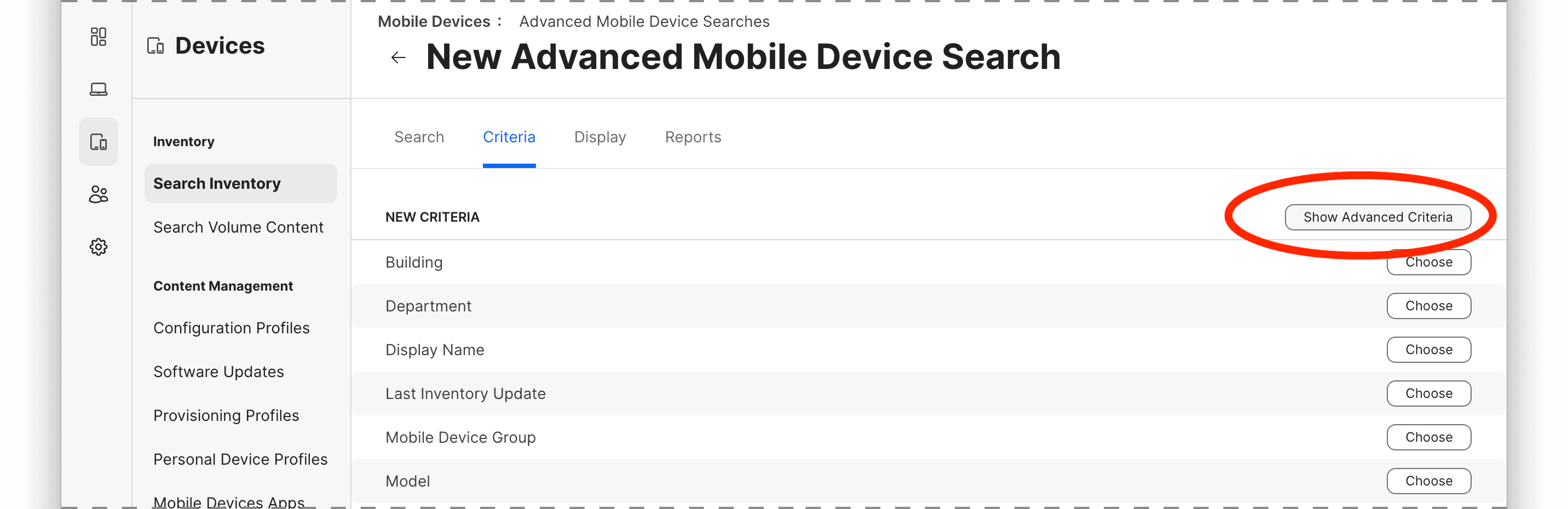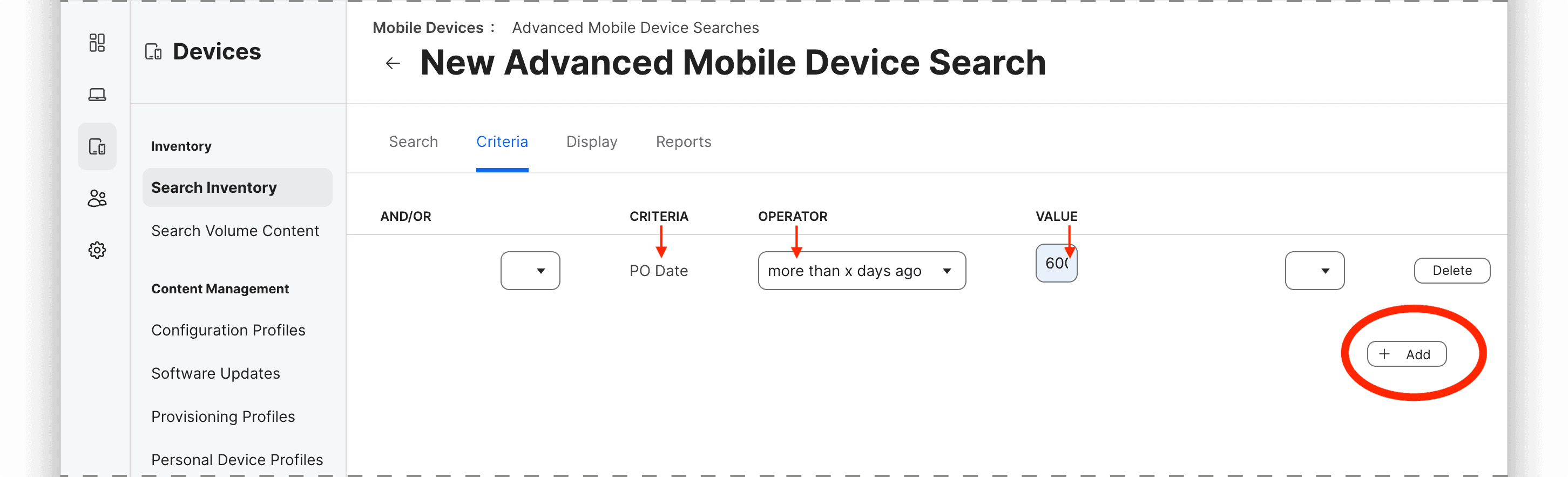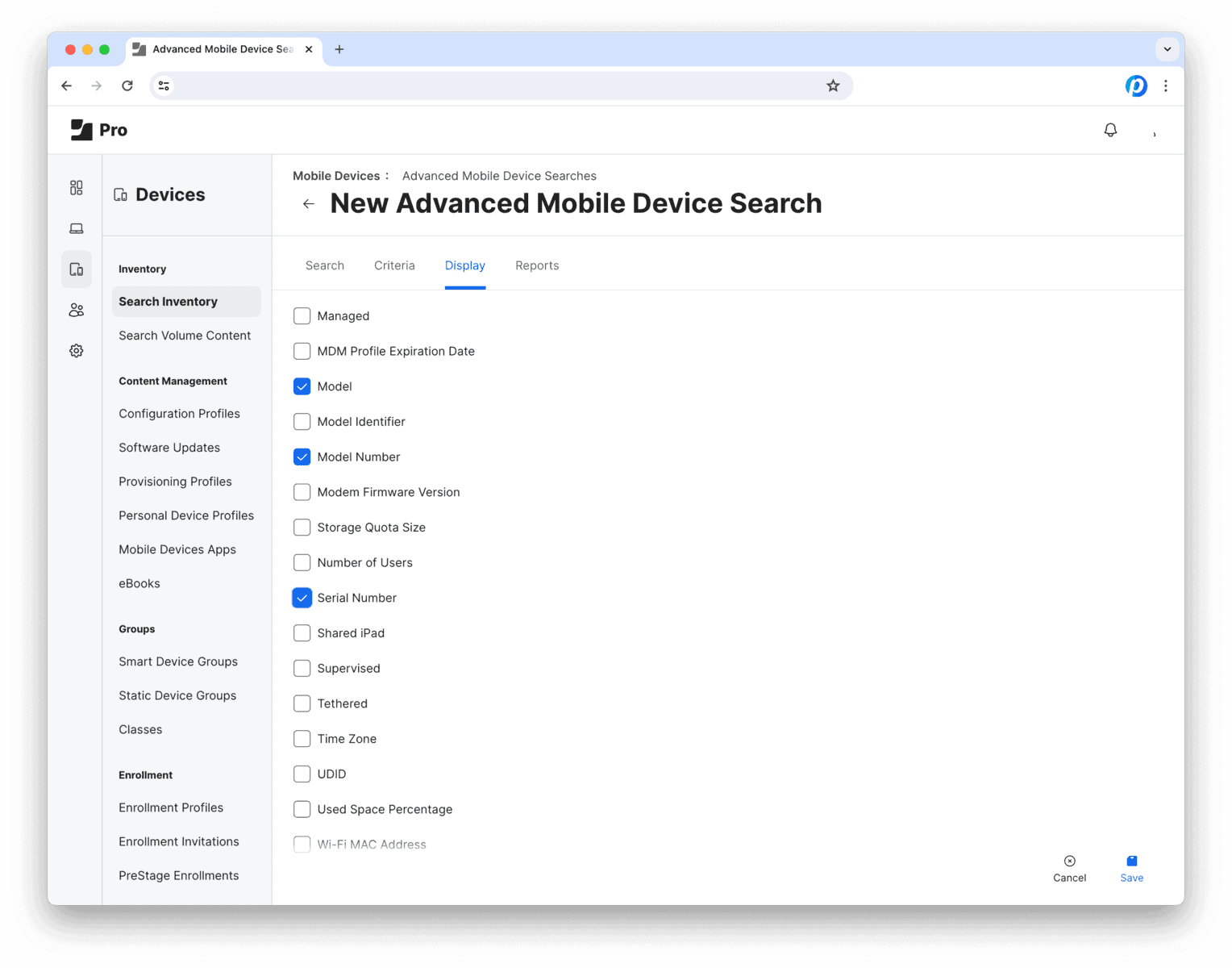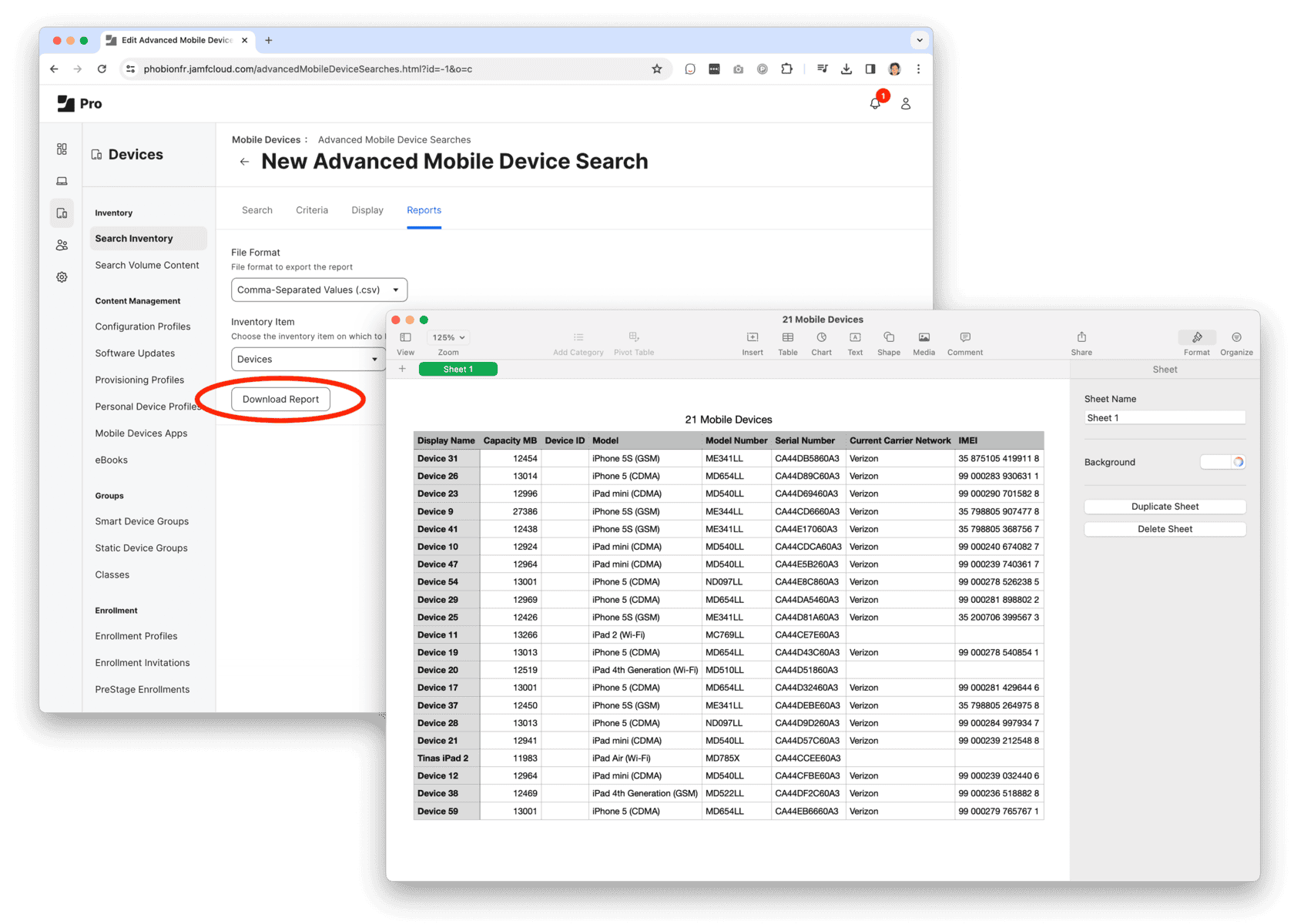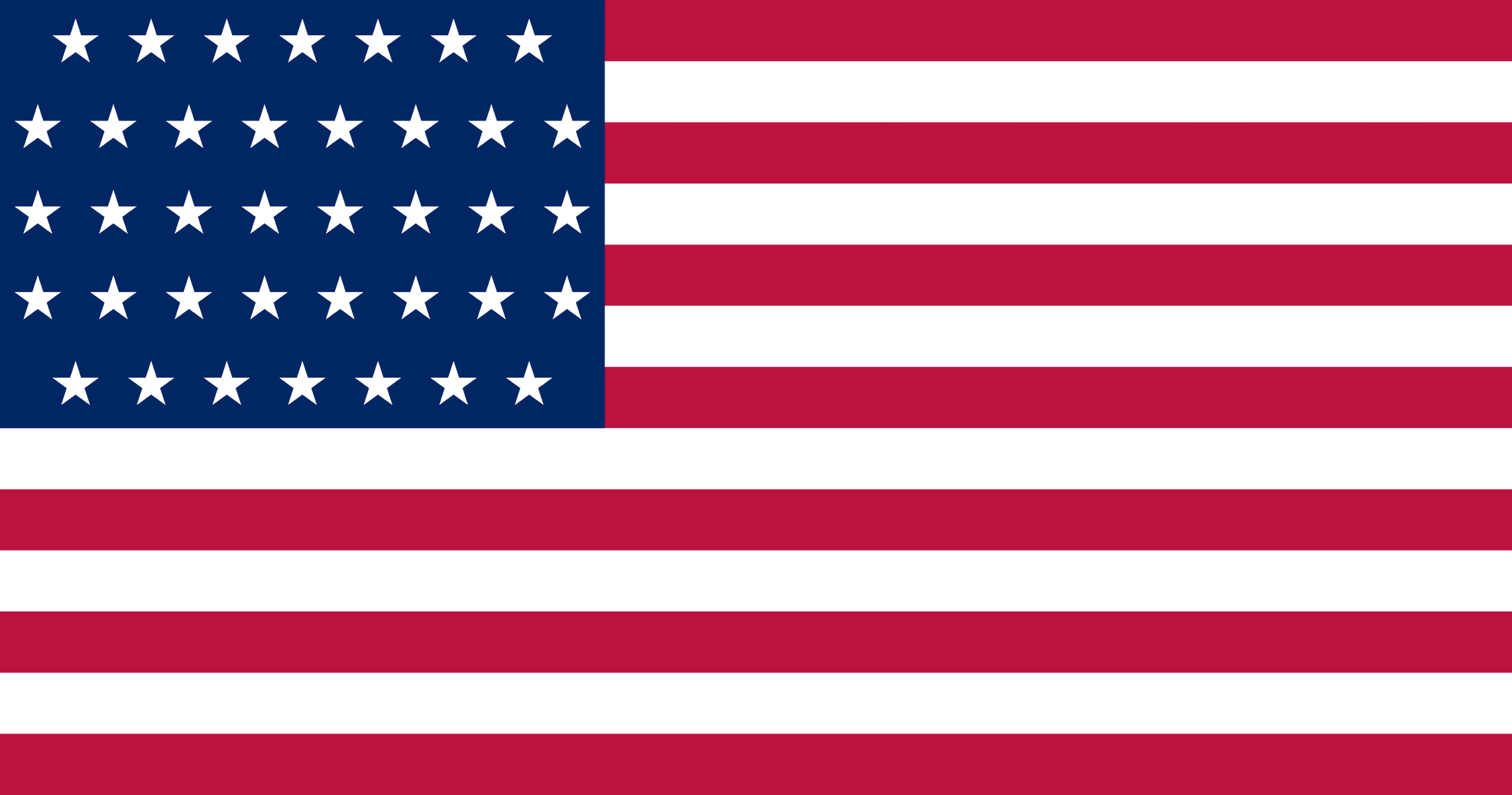Spring cleaning is always a must, but as our work and home lives continue to intertwine in unforeseen ways, it’s never been more important to tidy up and keep things in top form so that you can bring your A game to your job and social life without either getting messy. That’s true for digital environments, too. With the amount of time spent online only continuing to increase, cleaning out our computers, accounts and social media is just as necessary.
Here’s a roundup of the best digital spring cleaning tips to reorganize and jumpstart your cyber life.
Backup Your Files
Losing data and important work is never a good feeling. In order to protect your files from becoming compromised while making room for new ones, set time aside to back them up. Clear out and delete files you know you don’t need first, and then organize the rest into folders and categories of your choice, before storing them. You have several options to back things up. You can use an external hard drive that connects your computer and can be plugged in whenever a backup is needed, or a cloud storage service like Dropbox or Google Drive which keeps all your files online and accessible to you no matter what device you’re using.
Delete and Organize Your Email
A disorganized inbox isn’t just stressful to look at, it might lead you to miss important correspondence, or even miss out on opportunities. Get rid of this digital clutter by going through your inbox and deleting email you don’t need instead of letting it linger. Unsubscribe to mailing lists. Organize your email by creating folders and moving your emails into them. Manage your settings so items in your trash folder can be automatically deleted to free up space, as some providers have storage limits.
Review Your Social Media
Being “online” today means making sure you’re in control of your data and privacy. Review security settings on your accounts, including third-party apps that you’ve connected your apps to and update your friend lists to make sure all of your connections are still relevant. Delete or archive old photos and videos, and consider subscribing to a service that can automatically do this for you if you’re worried about old data. Deactivate and remove social media apps you’re no longer actively using. Remember, having a social media presence is a way for you to showcase your personality, and present your professional credentials to potential employers, so it is important to always maintain control of what information you share.
Give Devices a Second Life
Upgrading tech is second nature these days, so why not give your old devices a second life? Upgrading can help alleviate clutter around the house, but also increase your productivity during a time when we need it the most. If you’re ready to upgrade your computer or phone, trading in your old tech can help your budget and is also an eco-friendly way to dispose of old devices. Phobio offers a simple and smooth trade-in experience to give you and your digital devices the opportunities they deserve.
Want to learn more about our user-friendly solutions? Let’s talk!