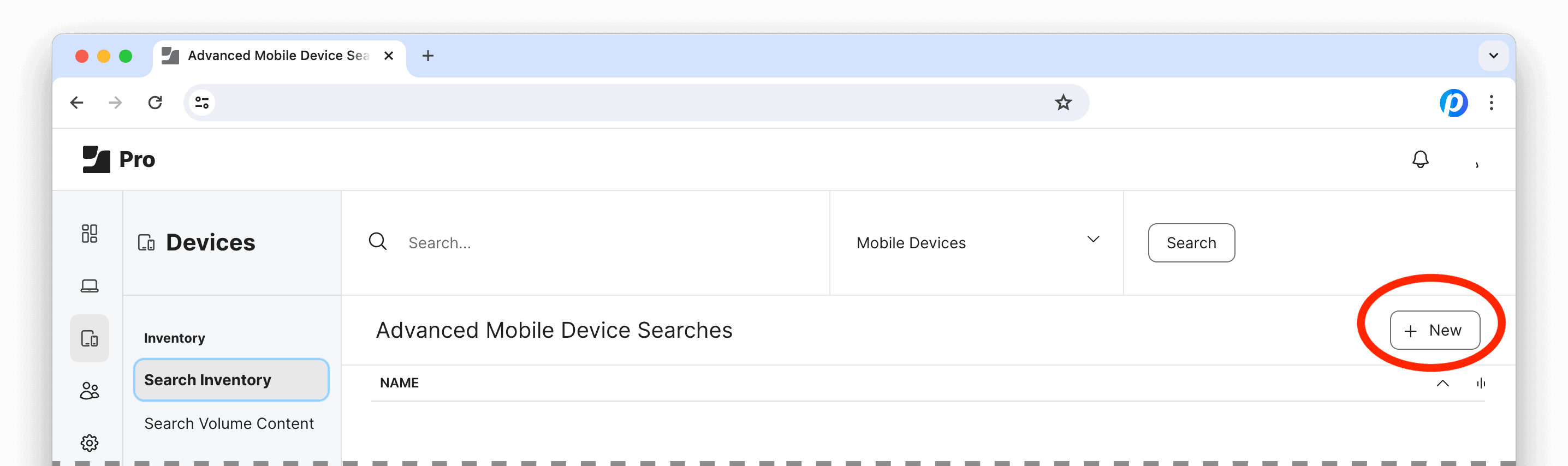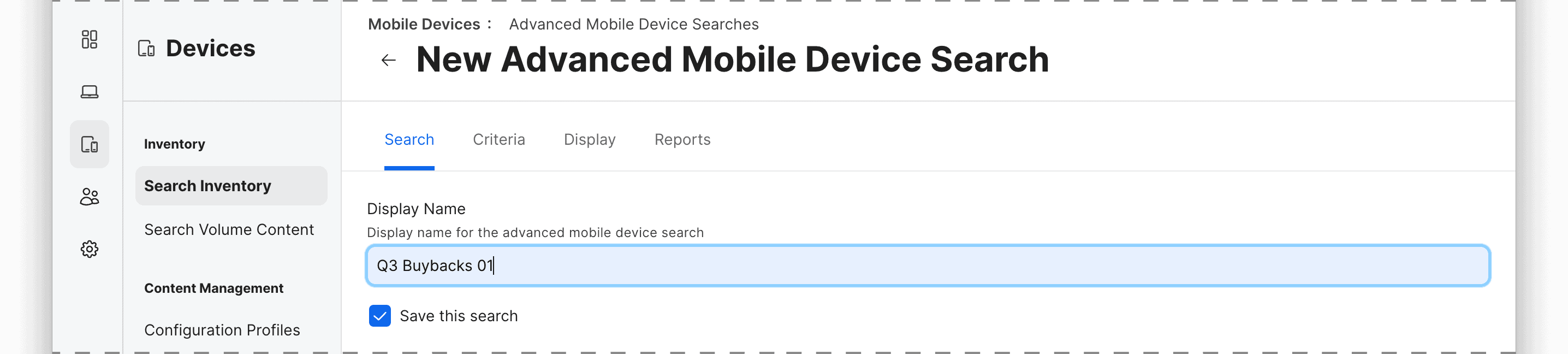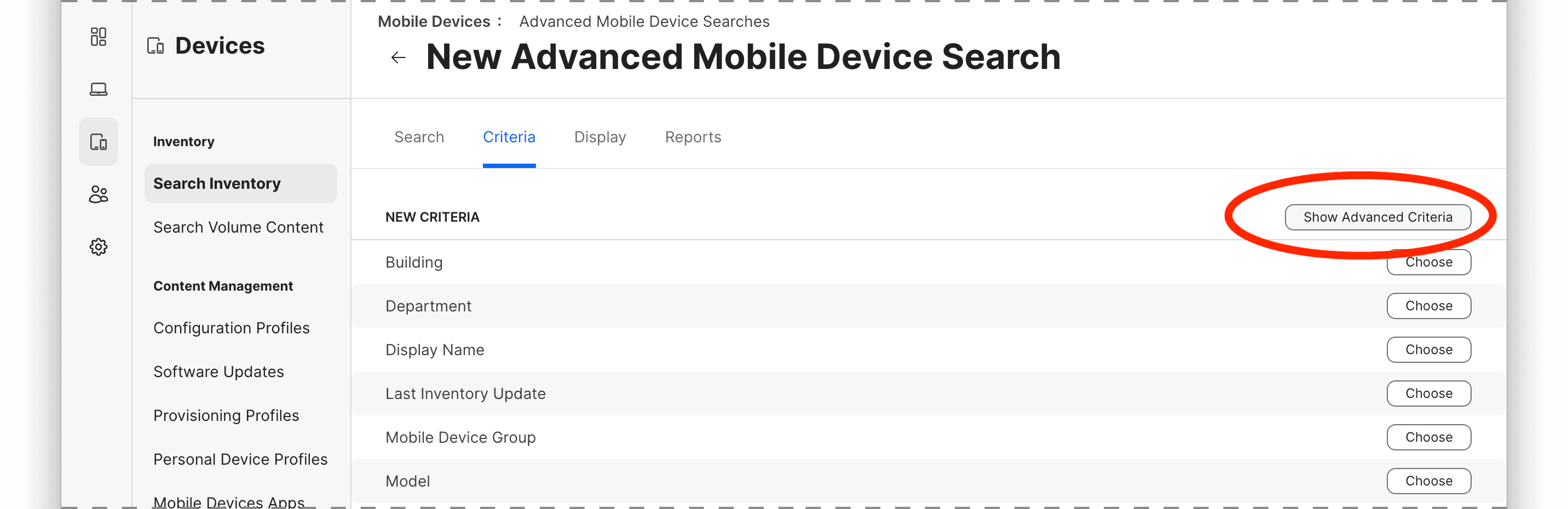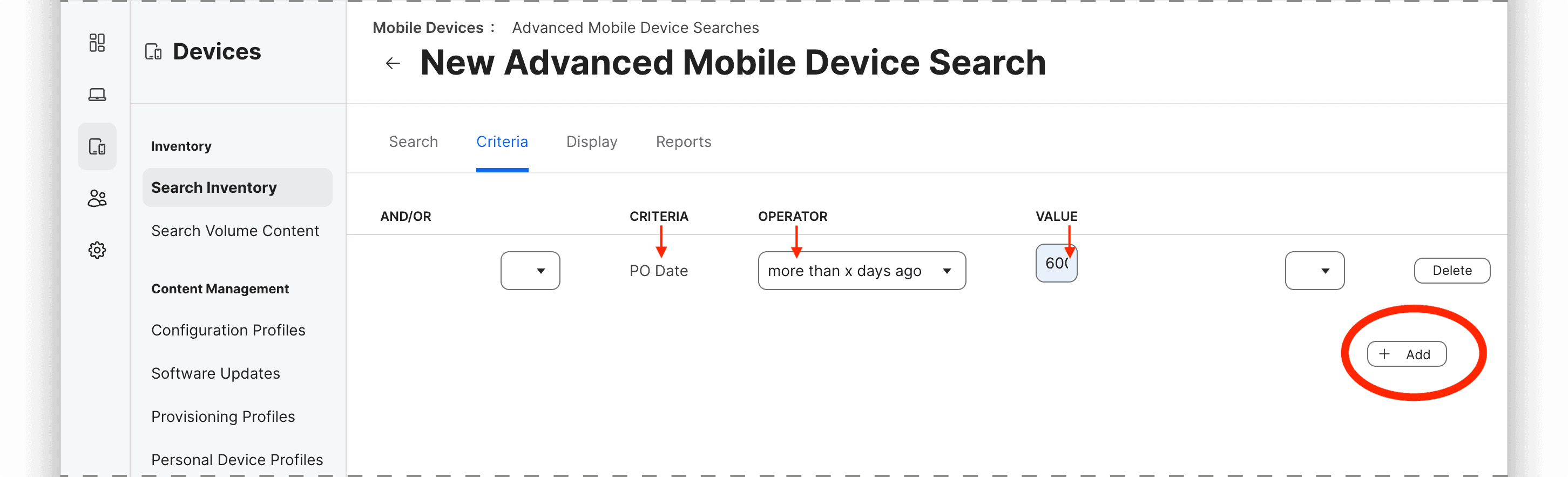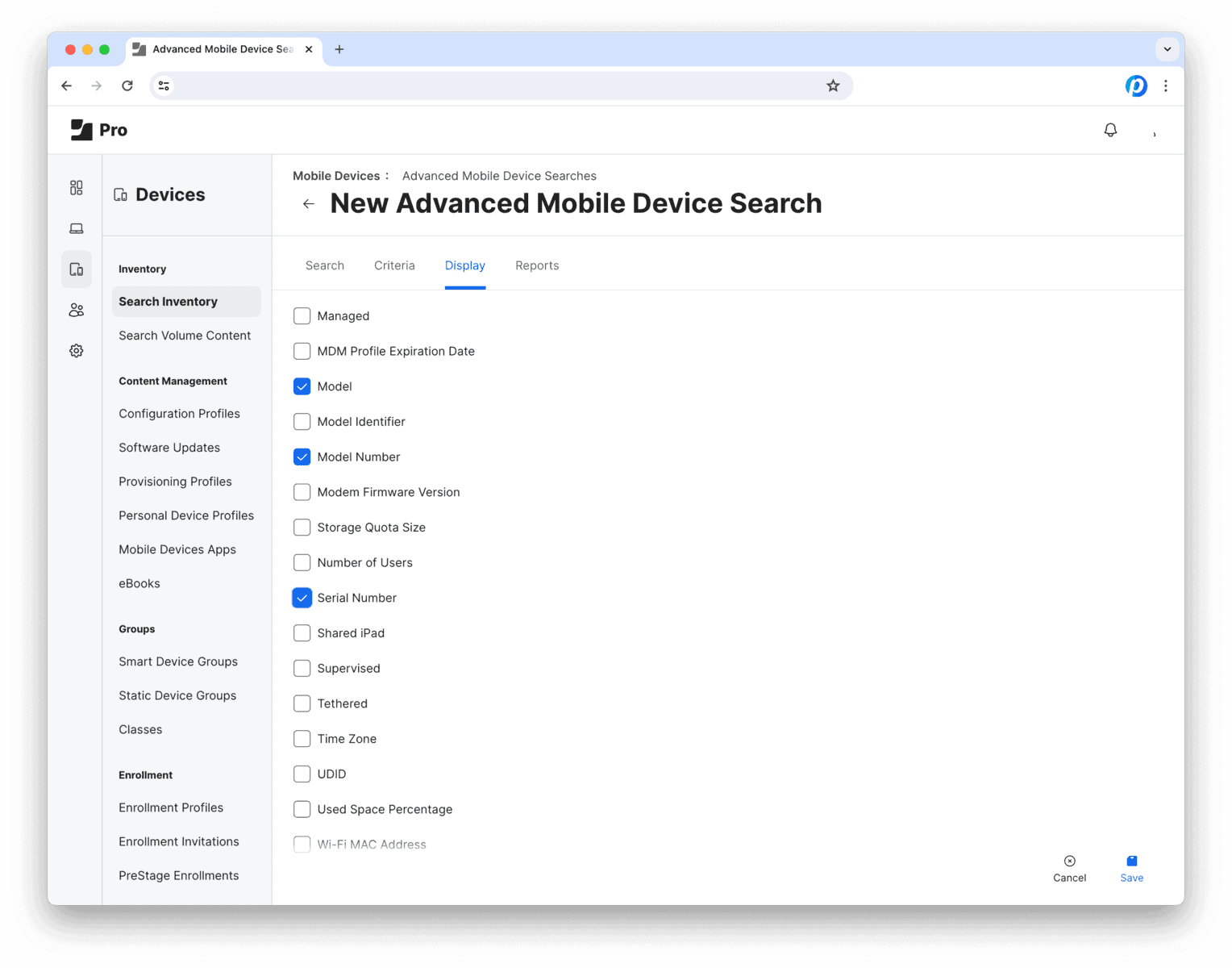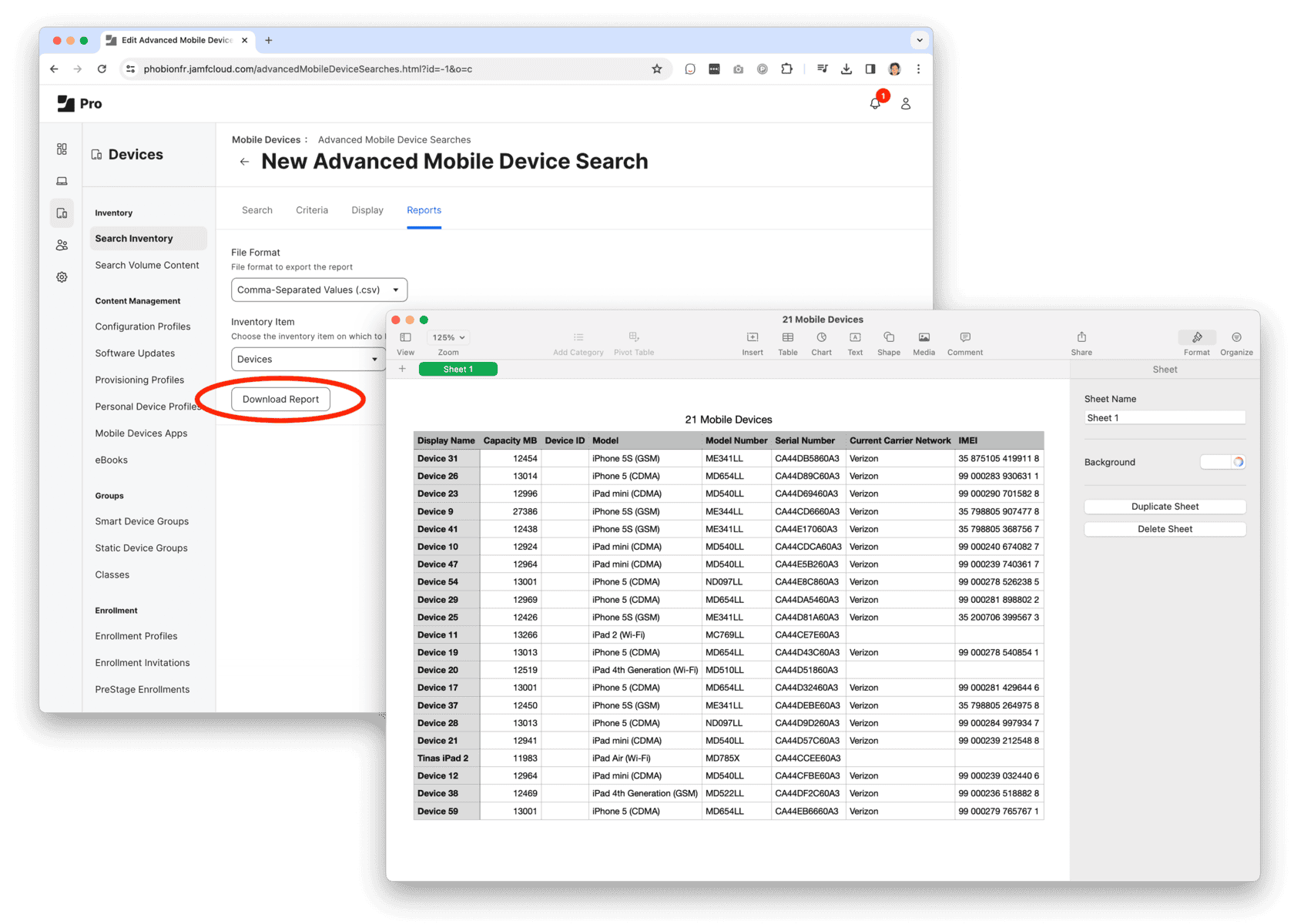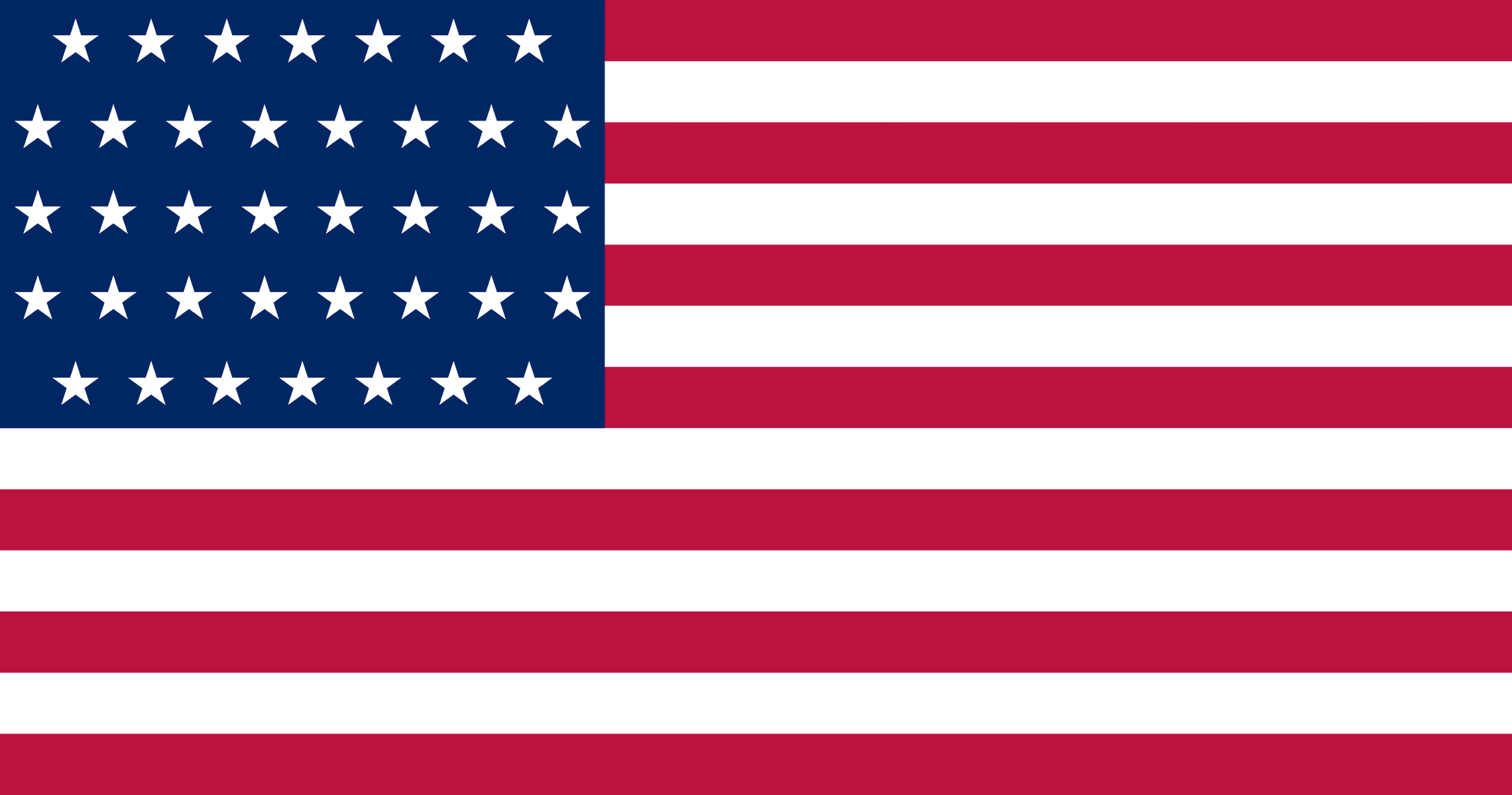Thinking about upgrading your Samsung Galaxy device? You might not need to pay full price for your next phone, tablet, or smartwatch. Thanks to the Samsung Trade-In Program, you can turn your old device into credit toward something new — and in some countries, you don’t even have to buy a new device to benefit.
Whether you’re after the latest Galaxy S series phone or just want to clear out your drawer of unused devices, here’s everything you need to know to make the most of Samsung’s trade-in options.
What Is the Samsung Trade-In Program?
The Samsung Trade-In Program allows eligible users to send in their old Galaxy device and receive a credit toward a new purchase, or, in some countries, a payout without making a new purchase at all. The program is designed to make upgrading easier, more affordable, and more sustainable.
Originally launched in South Korea and France, the Galaxy Trade-In Program has expanded and continues to grow. Samsung’s goal is to offer flexible, fair-value trade-in options that meet users where they are in their upgrade journey.
How It Works: Step-by-Step
1. Choose Your New Galaxy Device (If Applicable)
Browse Samsung’s lineup of Galaxy smartphones, tablets, and smartwatches. If you’re participating in a trade-in-for-credit deal, select the device you want to purchase during the process.
2. Check Eligibility and Value Your Old Device
Use Samsung’s online trade-in calculator to get an estimated value based on your device model and condition. Devices are graded as Excellent, Good, or Recycle.
Eligible phones typically include models from:
- Galaxy S23, S22, S21, S20 series
- Galaxy Z Fold5, Fold4, Fold3
- Galaxy Z Flip5, Flip4, Flip3
Keep in mind that eligibility and model lists vary by country. Check the program page in your region to see if your device qualifies.
3. Prepare Your Old Device
This part is crucial:
- Back up your data to Samsung Cloud, Google Drive, or another platform.
- Sign out of all accounts and remove security locks, including Factory Reset Protection.
- Perform a factory reset to wipe all personal information.
A properly reset and unlocked device helps prevent processing delays and ensures you receive your full credit.
4. Ship Your Old Device
Samsung will send you a prepaid shipping label and sometimes packaging. Make sure to:
- Ship within the specified timeframe.
- Pack your device securely.
- Match the condition description used during the online valuation.
5. Device Inspection and Final Credit
Once Samsung receives your device, they’ll inspect it to confirm the condition and eligibility. If everything checks out, your credit is finalized. If the condition differs from what you described, your payout may be adjusted.
Why the Samsung Trade-In Program Stands Out
What makes Samsung’s program different from others, like Apple’s or carrier trade-ins?
- No purchase required in some regions: You can get paid for your old Galaxy device without committing to a new one.
- Fair grading system: Devices are evaluated based on real-world condition with categories like Excellent, Good, and Recycle.
- Flexible options: Whether you’re upgrading now or simply decluttering, Samsung lets you choose how you want to participate.
- Sustainability focus: Reusing or recycling devices helps reduce e-waste and keeps valuable materials in circulation.
Phobio: A Trusted Alternative Trade-In Option
In addition to Samsung’s direct program, Phobio offers a reliable and customer-friendly way to trade in your Galaxy device. While Phobio powers the back-end of Samsung’s trade-in experience in North America, they also offer trade-ins through other retailers and direct programs.
Here’s what makes Phobio a great stand-alone option:
- Instant Online Valuations: Enter your device details and receive a quote within minutes.
- Free Shipping: Every trade-in comes with prepaid shipping labels and instructions.
- Transparent Grading: Phobio clearly explains how your device is evaluated, so there are no surprises.
- Data Security: All devices are securely processed, with a strong focus on wiping data and recycling responsibly.
- Retail Partnerships: Even if you’re not purchasing directly from Samsung, you can still use Phobio’s services via other retailers.
If you’re not quite ready to purchase a new Galaxy device or want more flexibility, Phobio’s trade-in program is a dependable alternative that still offers competitive value for your used tech.
Tips to Maximize Your Samsung Trade-In Value
- Be honest about the condition: Overestimating could lead to lower final offers or returned devices.
- Clean your device: A clean screen, intact buttons, and overall tidy appearance can improve grading.
- Act fast: Trade-in values can decline as newer models launch, so trading sooner often means more money.
- Use original accessories: If you still have the box, charger, or cable, include them when possible.
Final Thoughts: Is Samsung’s Trade-In Program Worth It?
For anyone holding onto an older Galaxy phone or tablet, the Samsung Trade-In Program is a convenient, straightforward way to unlock value. Whether you’re planning to upgrade today or simply want to cash in your device, the program provides real incentives without unnecessary friction.
And if you’re looking for an alternative with even more flexibility, Phobio is an excellent option. With a secure and transparent process, fast payouts, and a commitment to sustainability, it’s a smart way to give your tech new life.
As Samsung continues to expand this initiative, it’s worth checking back frequently for updates on eligible models, market availability, and promotional offers.
Ready to trade in?
Visit Samsung’s official Trade-In Program page to check eligibility, value your device, and start your upgrade today.
Or, explore your options with Phobio’s trade-in platform and see what your Galaxy device is worth today.