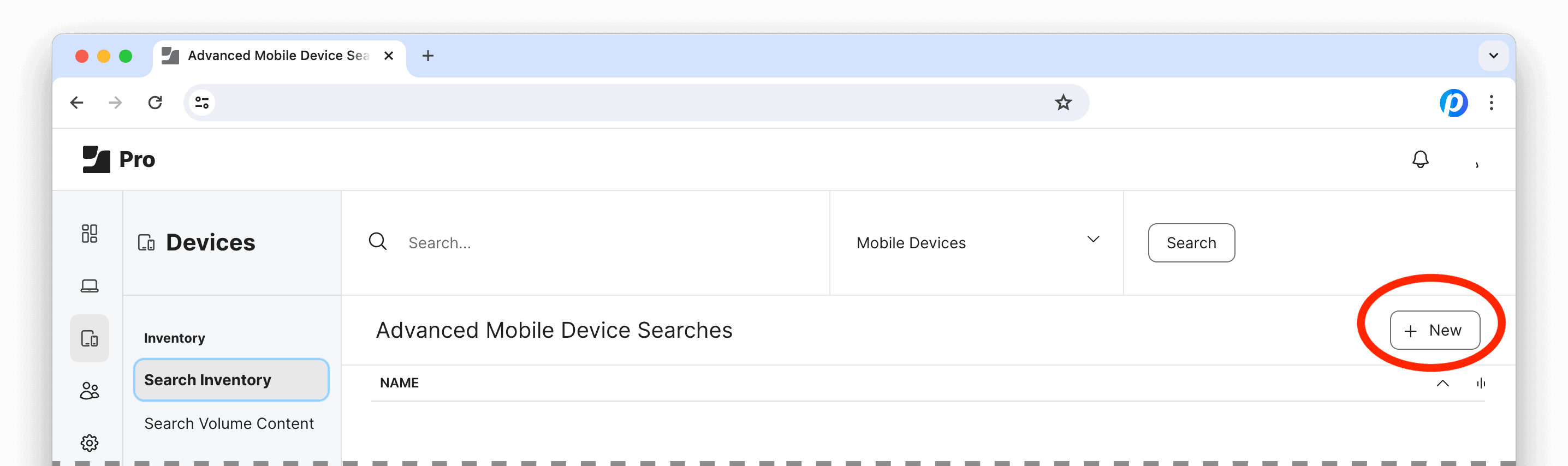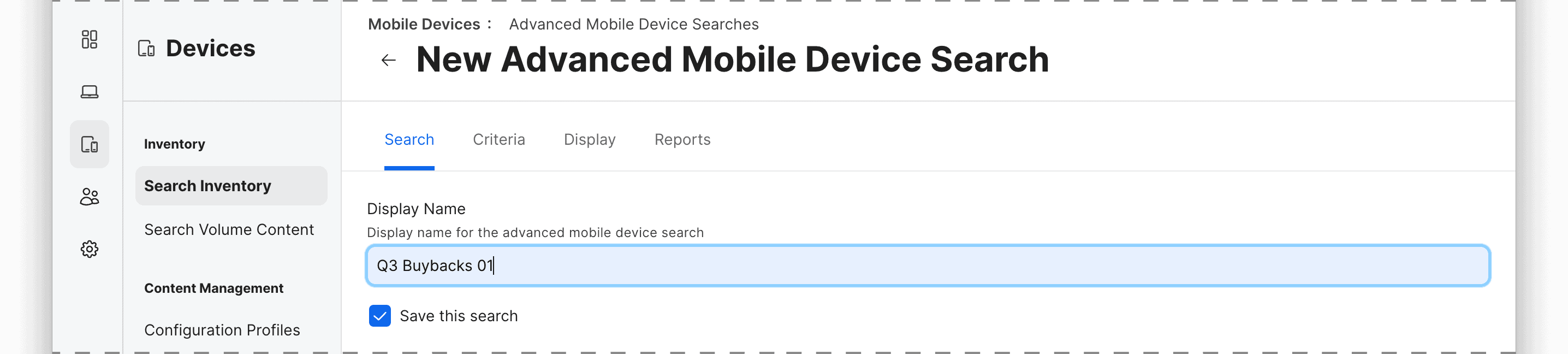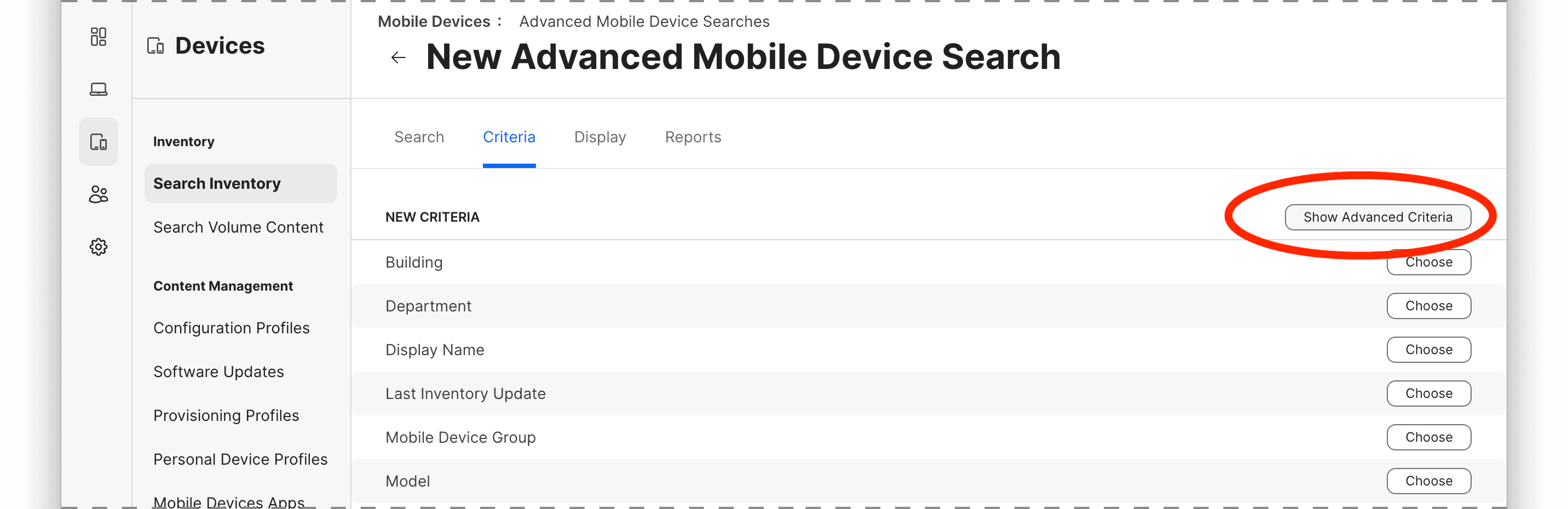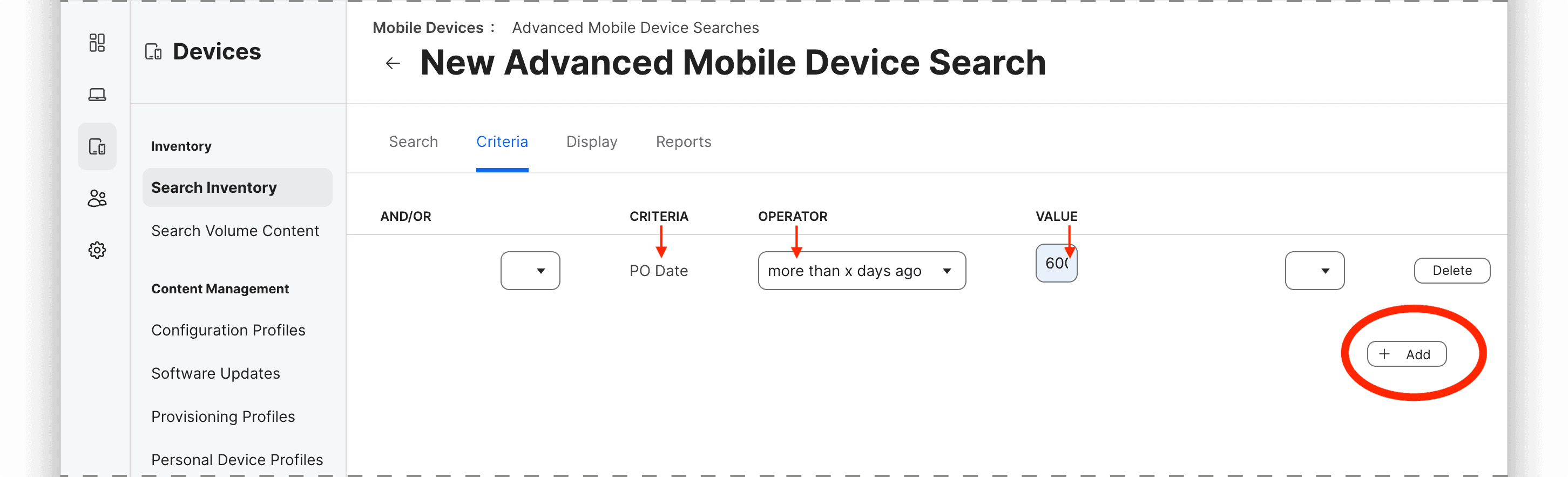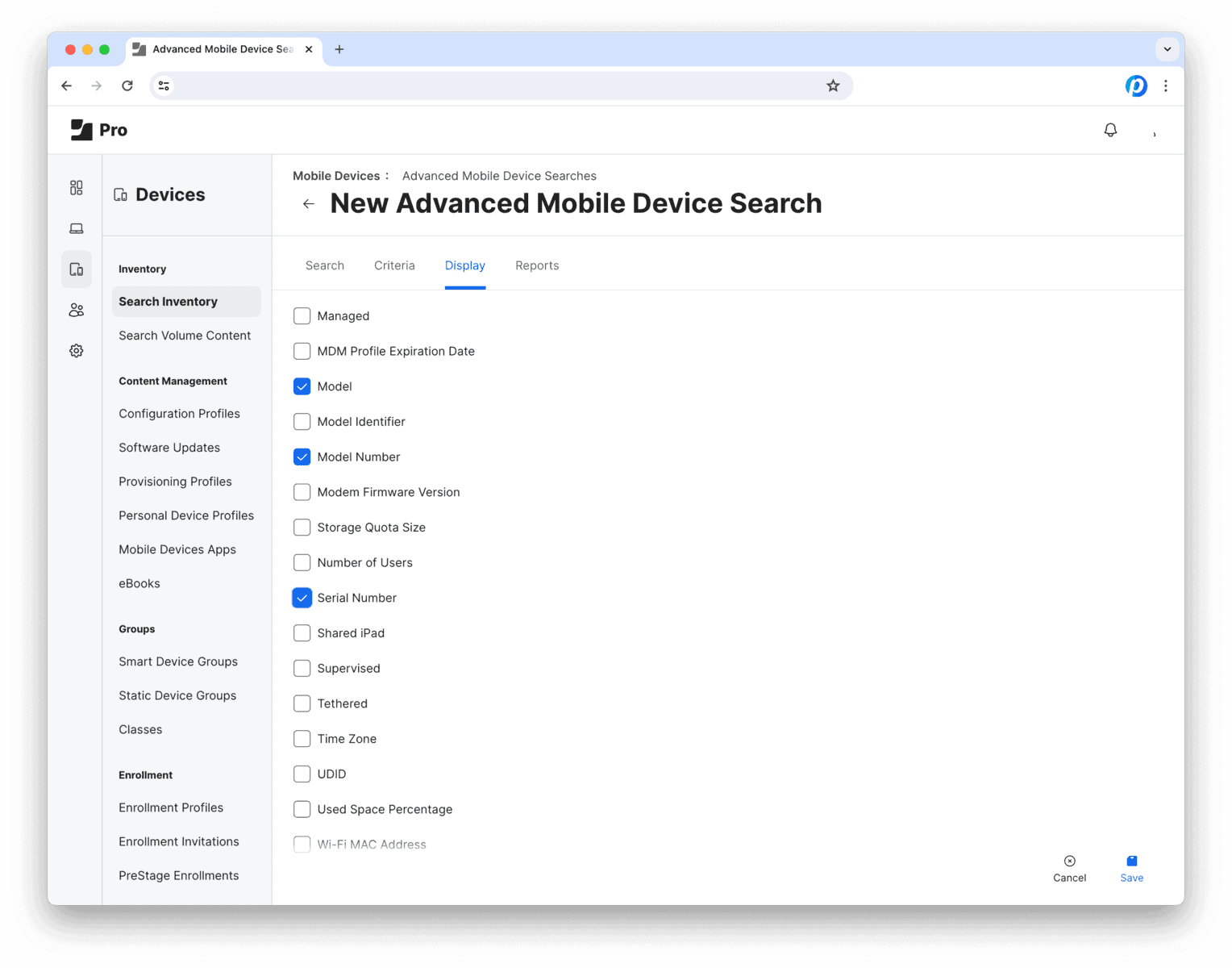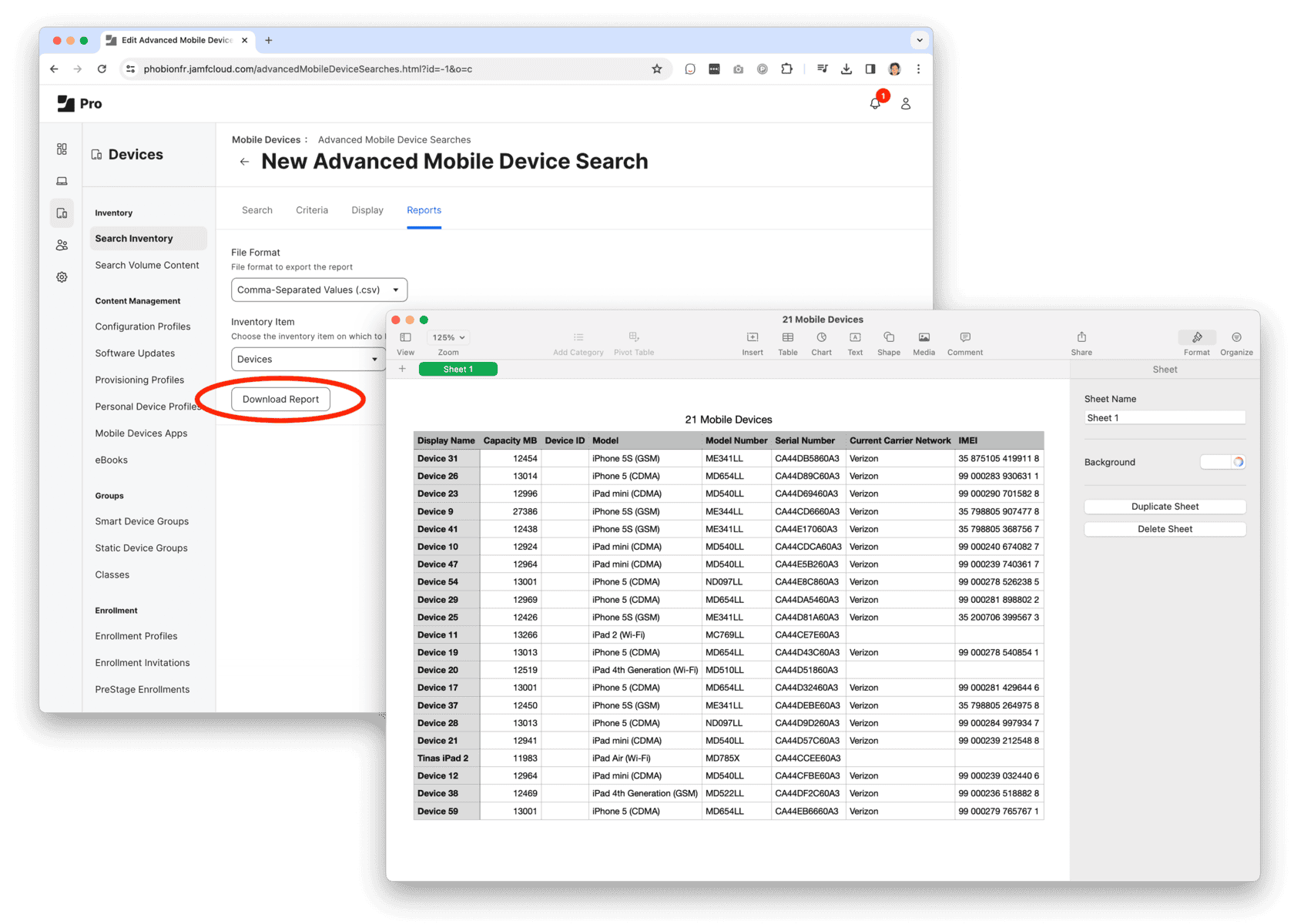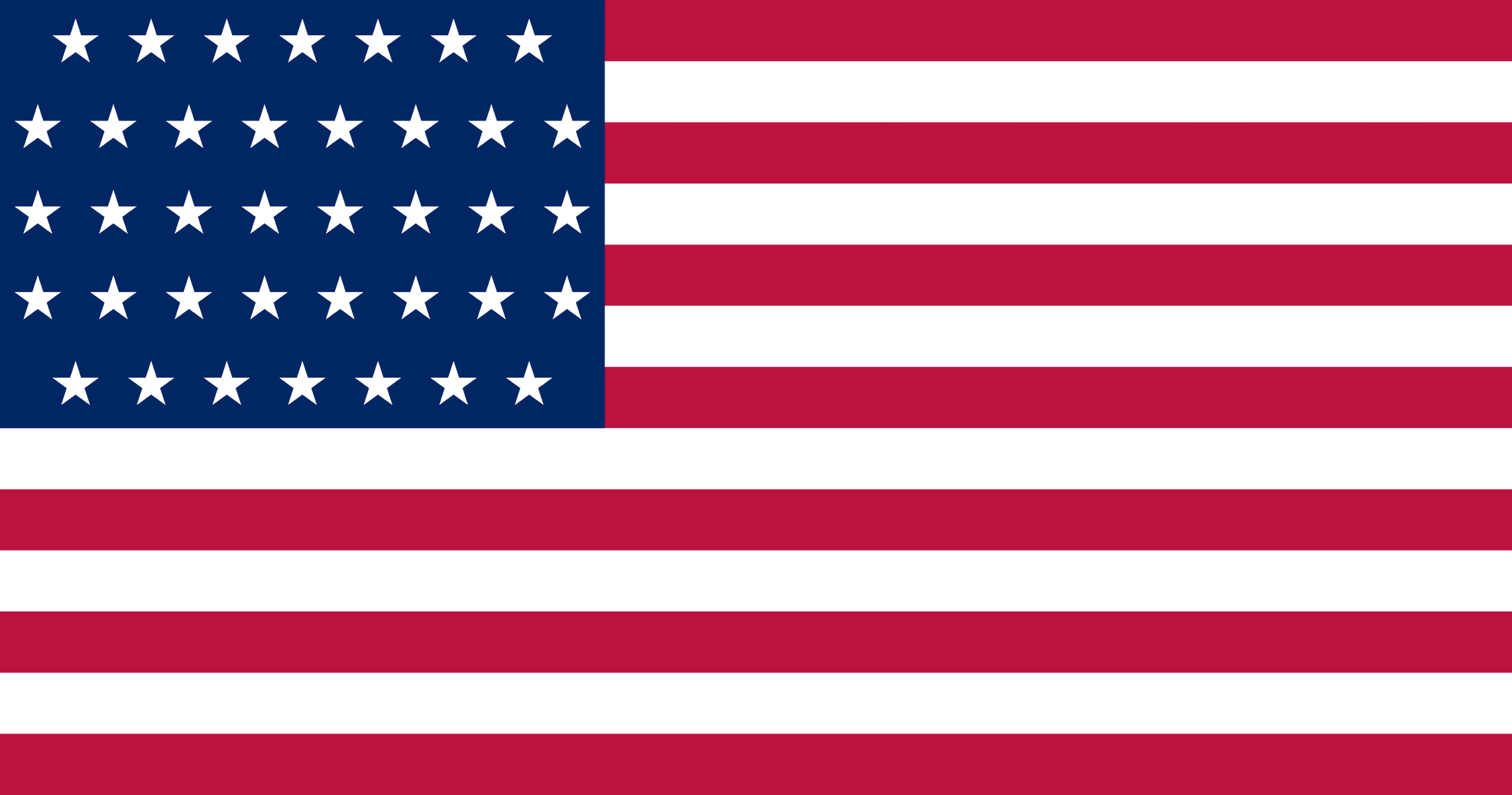Trading in your iPad is a smart way to get value from a device you’re no longer using. Whether you’re planning to upgrade to the latest model or just decluttering your tech drawer, understanding how the iPad trade-in process works can help you make the most of your device. Here’s a comprehensive guide to help you through the process.
Apple Trade-In Program
Apple’s Trade-In Program is one of the most straightforward options for those who prefer to stay within the Apple ecosystem. Through Apple’s program, eligible iPads can be traded in for credit that can be used toward a new purchase or received as an Apple Gift Card.
To start, you’ll need to identify your iPad model and answer a few questions about its condition, including whether it powers on, the status of the screen, and any cosmetic damage. Apple will then provide an estimated trade-in value.
If you accept the quote, Apple will send a prepaid shipping kit. After receiving your device, Apple inspects it to confirm its condition. If everything checks out, they issue your credit. If not, you may receive a revised quote or the option to recycle your iPad for free.
Pros:
- Seamless integration with Apple purchases
- Free shipping and secure process
- Option to recycle if ineligible for trade-in
Cons:
- Only offers Apple credit, not cash
- Lower trade-in value compared to third-party options
Best Buy Trade-In Program
Best Buy offers a trade-in program where you can exchange your iPad for a Best Buy gift card. This can be a convenient choice if you’re planning to upgrade your tech or purchase accessories.
The process starts online, where you input your iPad’s model and condition to receive an estimate. Once you accept, you can either ship your device or visit a local Best Buy store. In-store trade-ins may offer the added benefit of immediate credit, while shipping takes a bit longer.
Your iPad’s value depends on several factors, including model, age, and condition. Accessories like original chargers and cables can boost your offer. While not as high-paying as some online marketplaces, Best Buy’s program is reliable and trusted.
Pros:
- Option for in-store or mail-in trade-in
- Instant credit for in-store trades
- Accepts a variety of models and conditions
Cons:
- Credit only usable at Best Buy
- Trade-in values may vary widely
Decluttr
Decluttr is a popular online buyback platform known for its ease of use and quick payments. Unlike brand-specific trade-ins, Decluttr offers direct cash via PayPal, check, or direct deposit.
To get started, visit their site and enter your iPad’s model and condition. You’ll get an instant quote and can lock in that price for 28 days. Decluttr sends a free shipping label so you can send in your device at no cost. Once received and verified, payment is issued quickly.
Decluttr tends to offer slightly higher payouts than Apple or Best Buy, especially for newer models. Their process is efficient and customer-friendly, with clear communication throughout.
Pros:
- Payment in cash, not store credit
- Price lock for 28 days
- Free shipping and fast processing
Cons:
- Subject to condition approval upon inspection
- No in-person option
Phobio
Phobio is a trade-in partner that works with retailers to help consumers recycle or upgrade their electronics. While you can’t trade in directly for cash through Phobio’s site, you can participate in programs they power, such as those run by Costco.
Through these partner programs, users can trade in their iPad for store credit or gift cards. The process includes selecting your device, answering condition questions, and receiving a prepaid shipping label. Phobio evaluates your iPad and confirms or adjusts the quote after inspection.
Phobio is known for its secure data handling and eco-conscious recycling practices. If your iPad can’t be traded in, it’s responsibly recycled to avoid electronic waste.
Pros:
- Store credit through major retail partners
- Strong sustainability focus
- Easy-to-follow process with prepaid shipping
Cons:
- No direct cash payout
- Must use through participating retailer (like Costco)
Preparing Your iPad for Trade-In
Before trading in your iPad, there are a few essential steps to take:
- Back Up Your Data: Use iCloud or iTunes to create a full backup of your files, apps, and settings.
- Sign Out of Apple ID: Go to Settings > [Your Name] > Sign Out to disconnect your device from iCloud.
- Factory Reset: Erase all content by going to Settings > General > Transfer or Reset iPad > Erase All Content and Settings.
- Remove SIM Card: If your iPad has cellular service, don’t forget to remove the SIM card.
- Clean and Inspect: Wipe your device clean and check for damage. A presentable iPad is more likely to get full value.
Final Thoughts
Trading in your iPad is a practical way to upgrade while being financially and environmentally responsible. Apple, Best Buy, Decluttr, and Phobio each offer trade-in options that fit different needs—from store loyalty to cash payout to sustainability.
Take time to compare platforms, understand their trade-in requirements, and prepare your iPad carefully to ensure you get the best value possible.
Whether you’re looking to offset the cost of a new device or contribute to responsible recycling, the right iPad trade-in program is out there waiting for you.