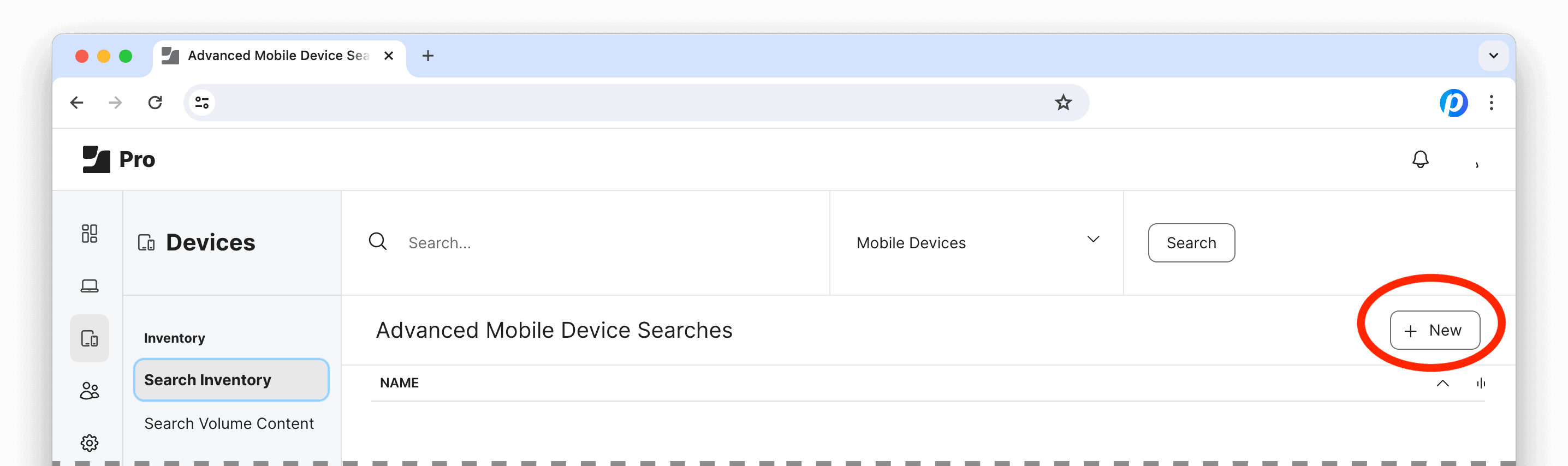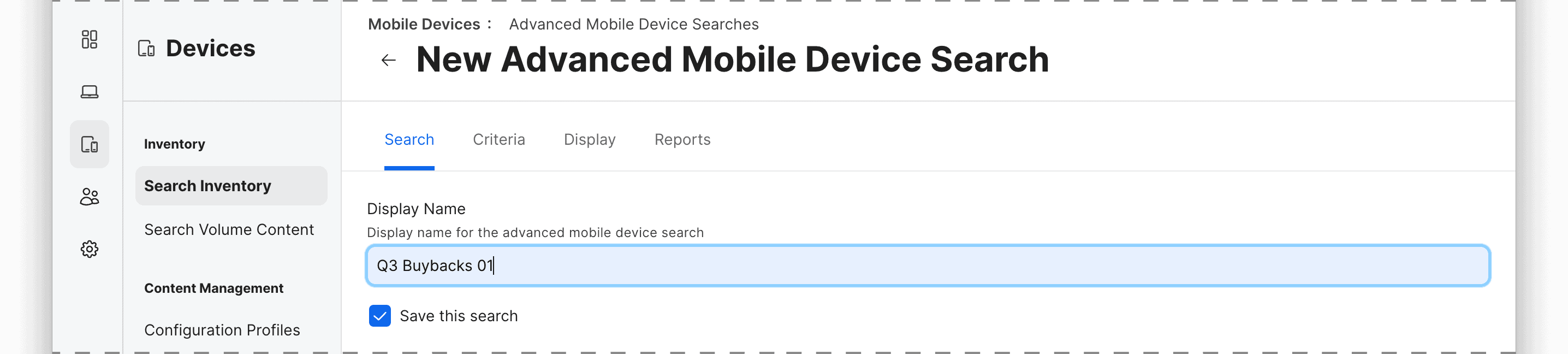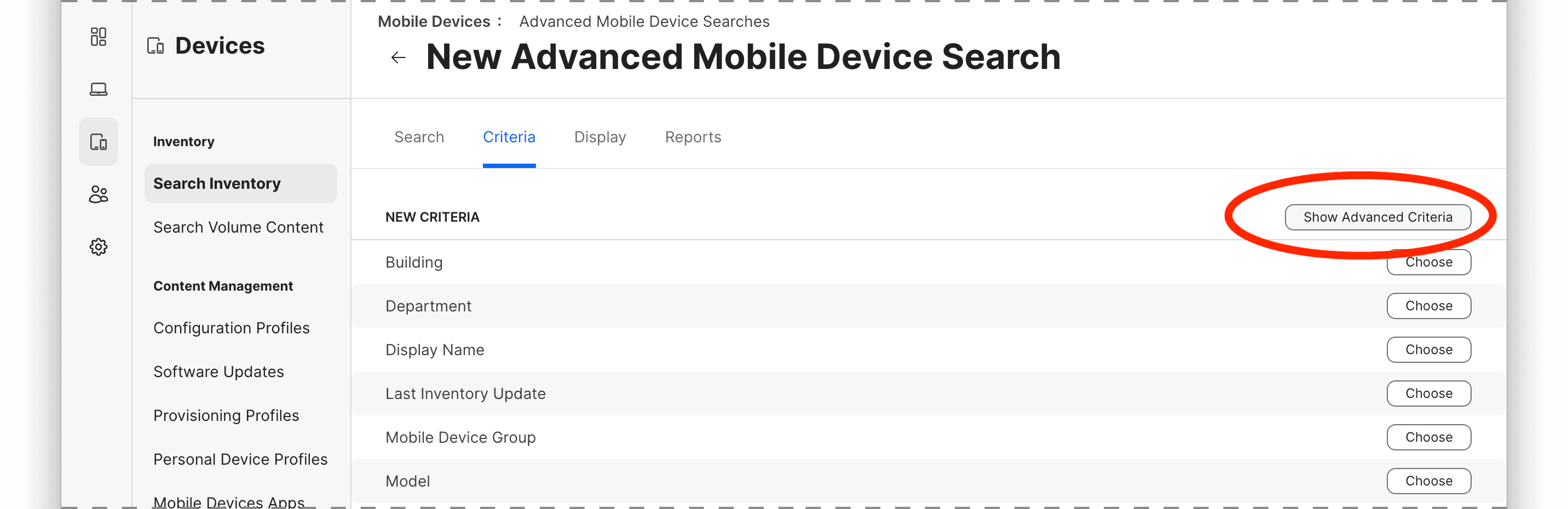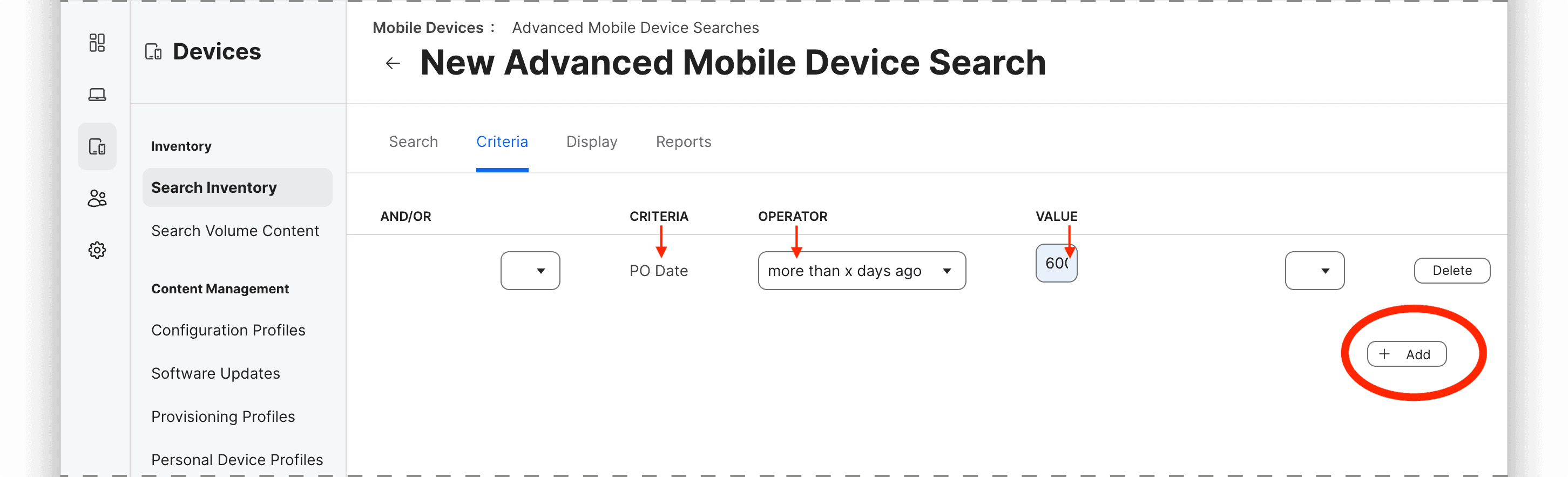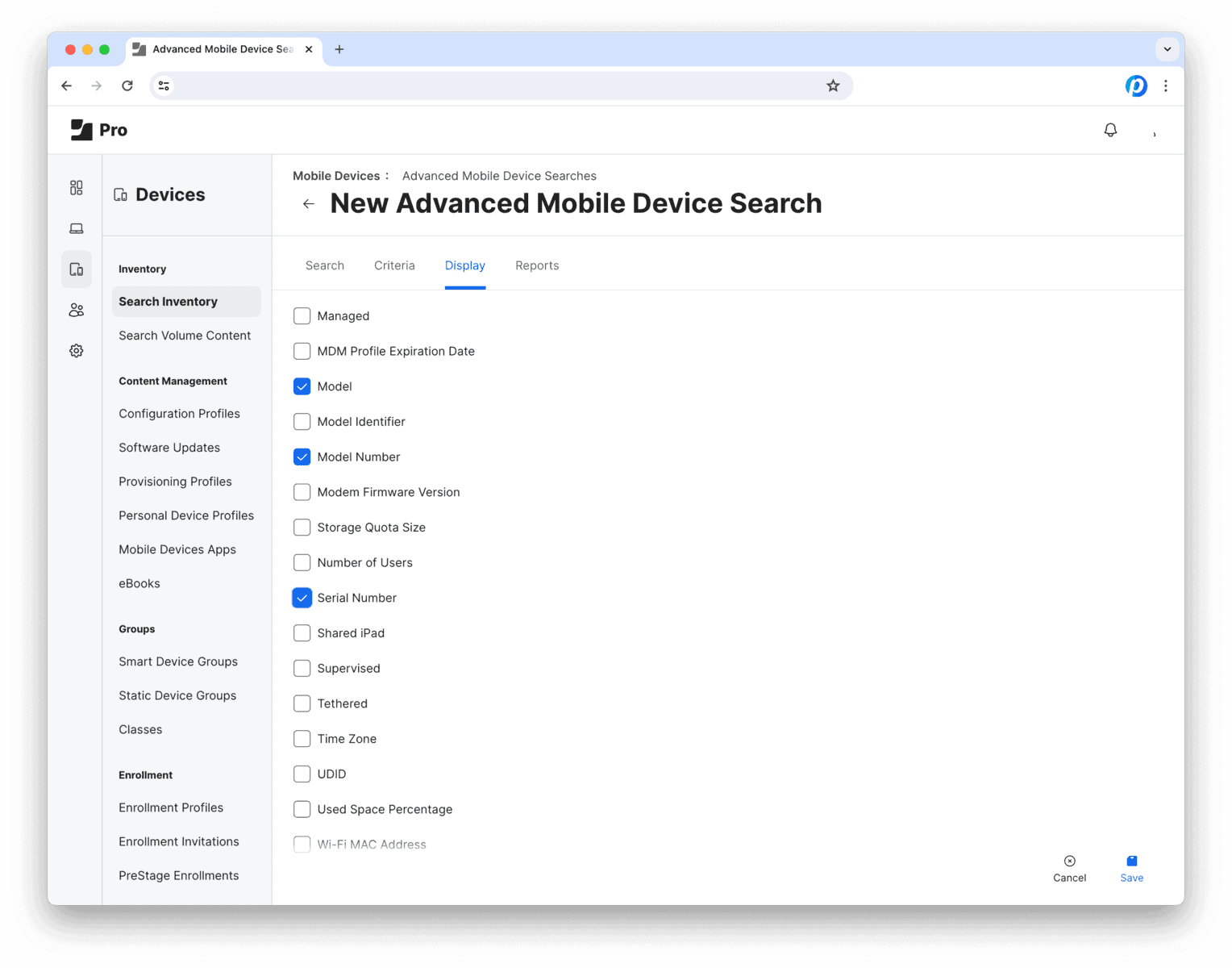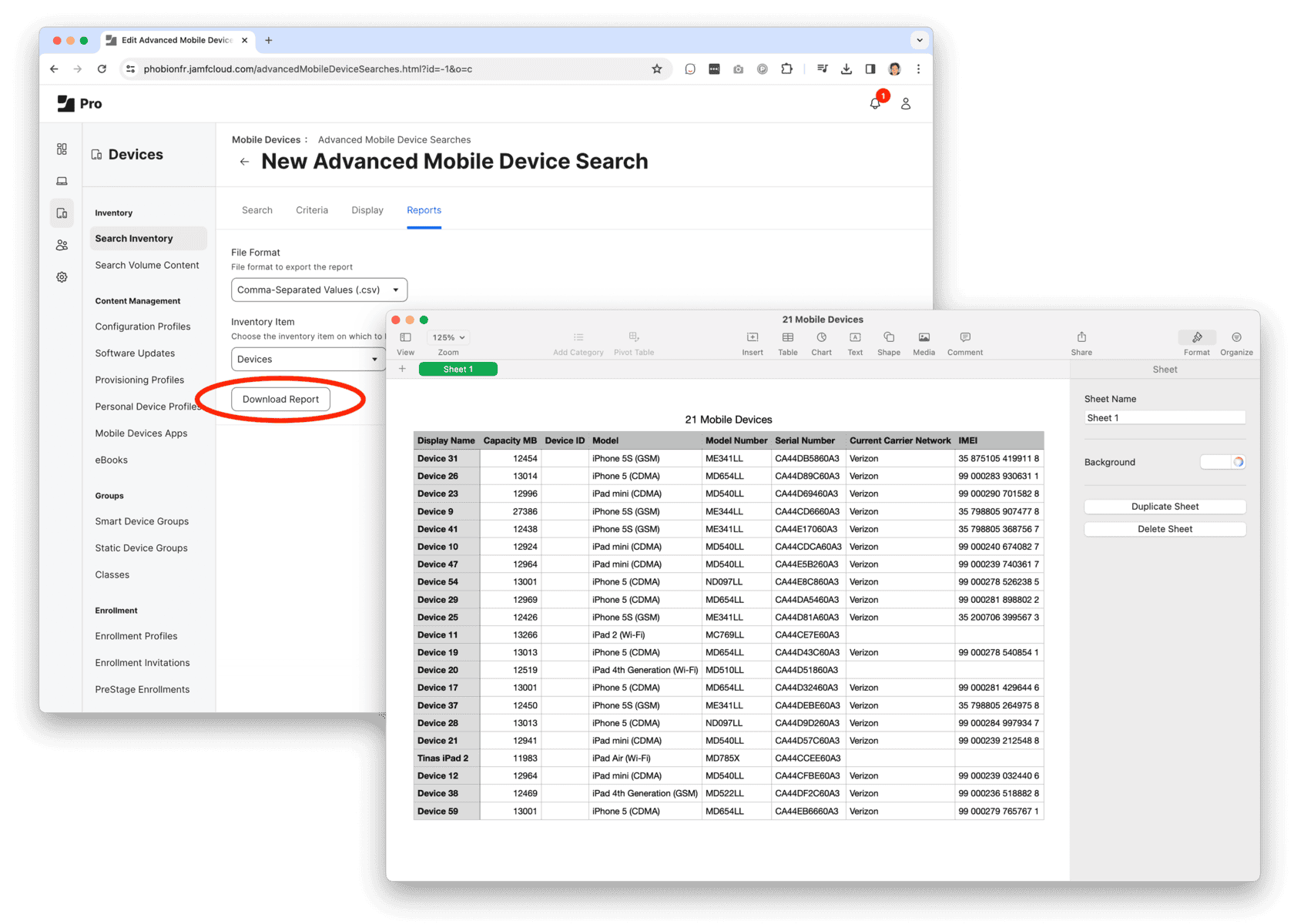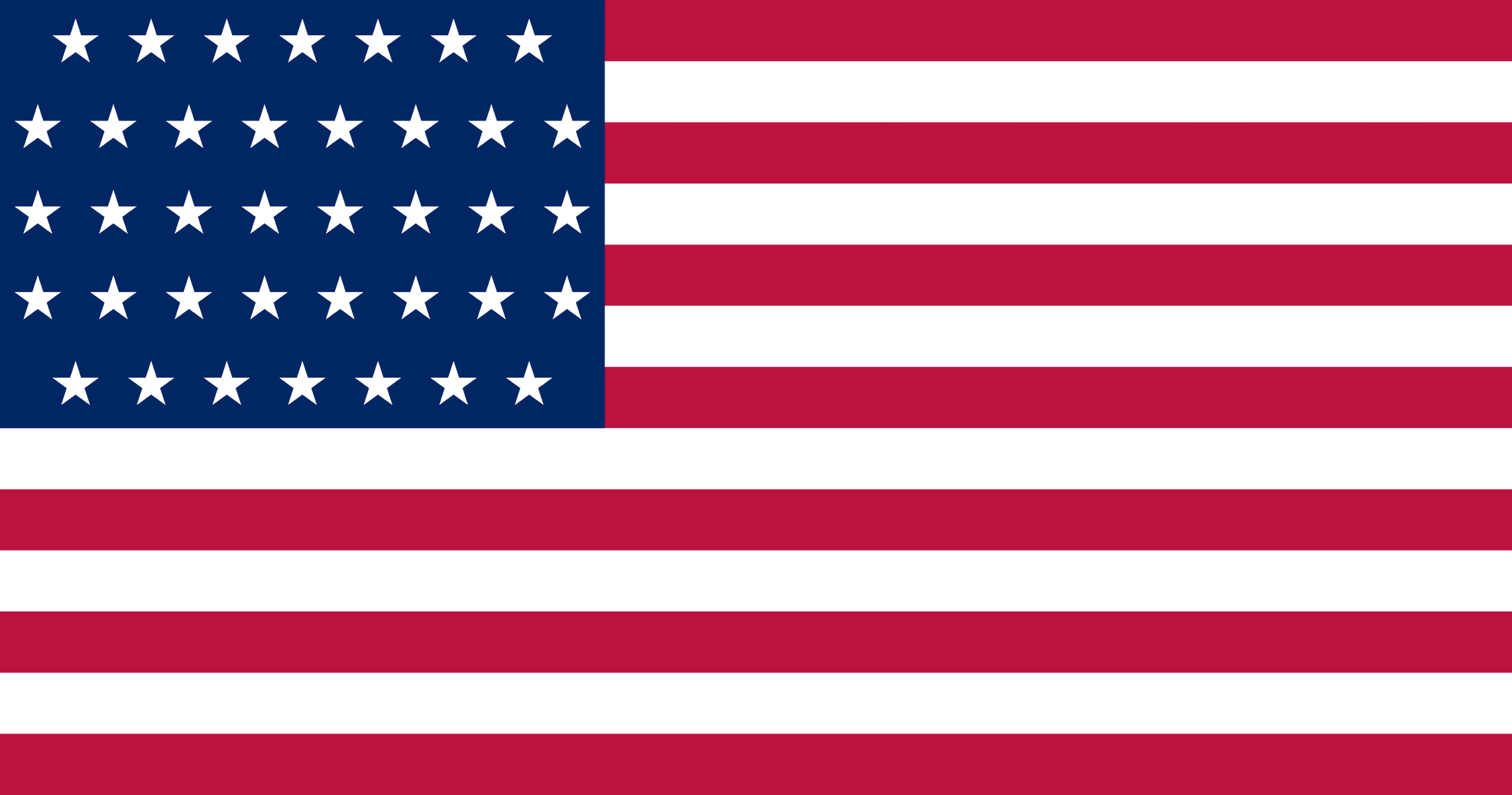One of the most transformative changes resulting from the COVID-19 pandemic is the way we work. The last year has made it official: remote working is now the norm – and it’s accelerated and changed our relationship with technology in ways most of us didn’t see coming. In fact, a recent report from tech analyst Gartner predicts that over 6 billion devices will be used around the world in 2021.
Working from home and away from all of the accoutrements we are used to at the office, the new work environment we find ourselves in demands reliable tools that meet our specific needs. Our flexibility also means we’re seeking out the right kind of hardware to increase efficiency, too.
Whether you’re just setting up your work-from-home arsenal, or in the thick of the remote working, here’s a checklist of hardware options to consider for the ultimate domestic office setup.
A computer for the right purpose
While our switch to working remotely has led to the decline of the desktop PC, tablets and laptops on the other hand have never been more popular. With their ease of use, compact size, and transportability, their increased growth at a time when work environments aren’t exactly static isn’t a surprise. 2-in-1 laptops are also becoming a sought after option. When considering a new computer, hone in on the exact purpose of your device and how it can serve your specific needs. With the rise of video conferencing as well as the large amount of time we’re spending on our computers, older and shared devices could present challenges to productivity you want to avoid.
A good chair for good health
The average office worker is sitting for around 10 hours a day – a fact that hasn’t changed even though our work environments have. While the global pandemic created a decline in the office space market, it also increased the demand for ergonomic furniture. A comfortable desk chair can make all the difference for both your daily output and health. In addition to providing posture support, an ergonomic chair can improve blood circulation and relieve pressure, taking the focus away from your pain, and on to your productivity. When choosing an ergonomic chair, think about features that are best suited to your needs – is the height adjustable? Does it have lumbar or lower back support? What about arm rests?
More screen space
Trying to balance work and home life as a remote worker means having a gazillion tabs open that you can’t keep track of (we’ve all been there). A convoluted desktop can become a challenge very quickly. That’s why two screens are always better than one. Dual monitors increase efficiency, help you maintain focus, and also take pressure off your eyes. Working on multiple screens will allow you to compare material side-by-side without having to switch tabs, while also creating better opportunities to collaborate with colleagues. They’re also easy to set up, with no additional software necessary. Keep the size of your workspace layout in mind when selecting a second monitor, and consider features like low blue light, which reduces eye strain.
The right headphones
Chances are you already have headphones, but that doesn’t always mean you have the right ones. With video communication dominating how we interact with colleagues and clients, headphones have become one of the most popular pieces of hardware to own. In fact, the wireless headphone market, impacted by changing customer behavior because of the pandemic, is expected to grow by over $8 billion dollars alone in the next four years. Your choices for headphones are endless, but choosing the right ones for remote work requires consideration. Wireless headphones allow movement, but if you’re concerned about battery life depleting throughout the workday, wired options might work best. Working in a crowded house? Noise cancelling headphones will be your best friend.
Want to learn more about our simple upgrade solutions? Let’s talk!