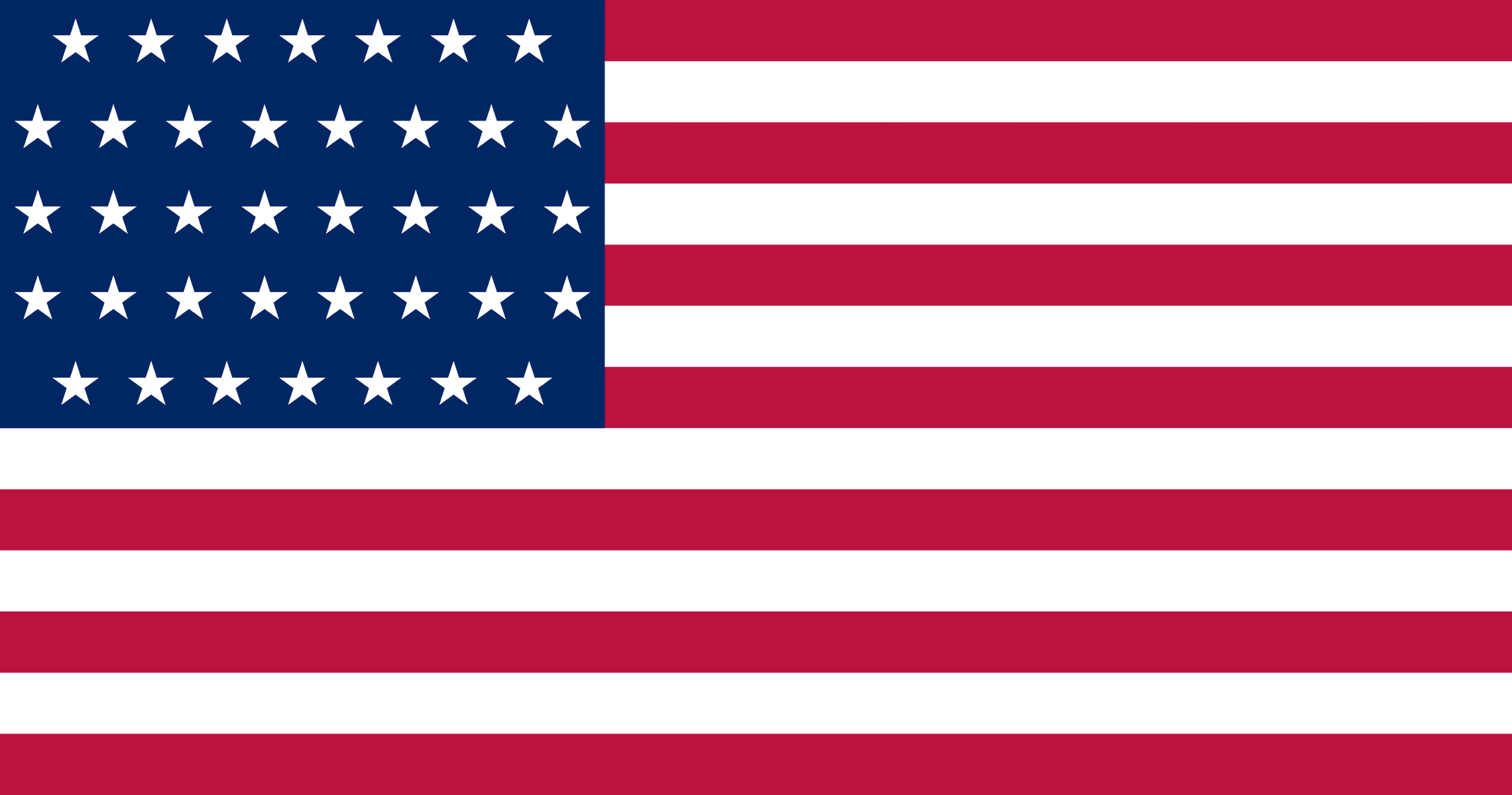Device Inspection for Retail Trade-in
Time: 3:08
Device Inspection at the Receiving Facility
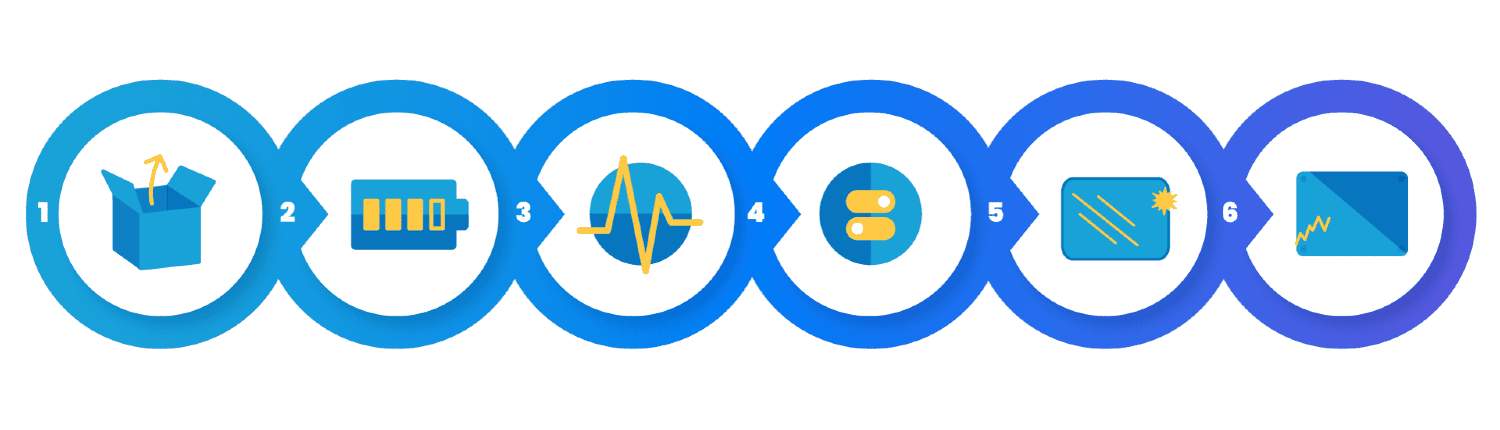
Step 1
Receive & Unpack
- Photo-document any packages received in damaged condition
- Open and confirm package contents
- Scan in trade
Step 2
Device Power-Up
- Confirm no battery swelling is detectible
- Power-up device and verify its ability to hold a charge
Step 3
Diagnostics
- Re-erase data and reinstall OS
- Confirm device model and Activation Locks disabled
- Full component and system check
Step 4
Functional Tests
- Check Camera for damage to the lens
- Confirm functionality of buttons, keys and/or trackpads
- Check condition of input ports
Step 5
Inspect Screen
- Check screen for cracks or deep scratches
- Inspect LCD for display damage (i.e. flicker, image burn-in, "dead pixels")
- Look for areas where the protective coating is worn off
Step 6
Inspect Body
- 360-degree inspection of body/housing for dents, cracks, & deep scratches
- Check device and liquid exposure indicators for evidence of water damage